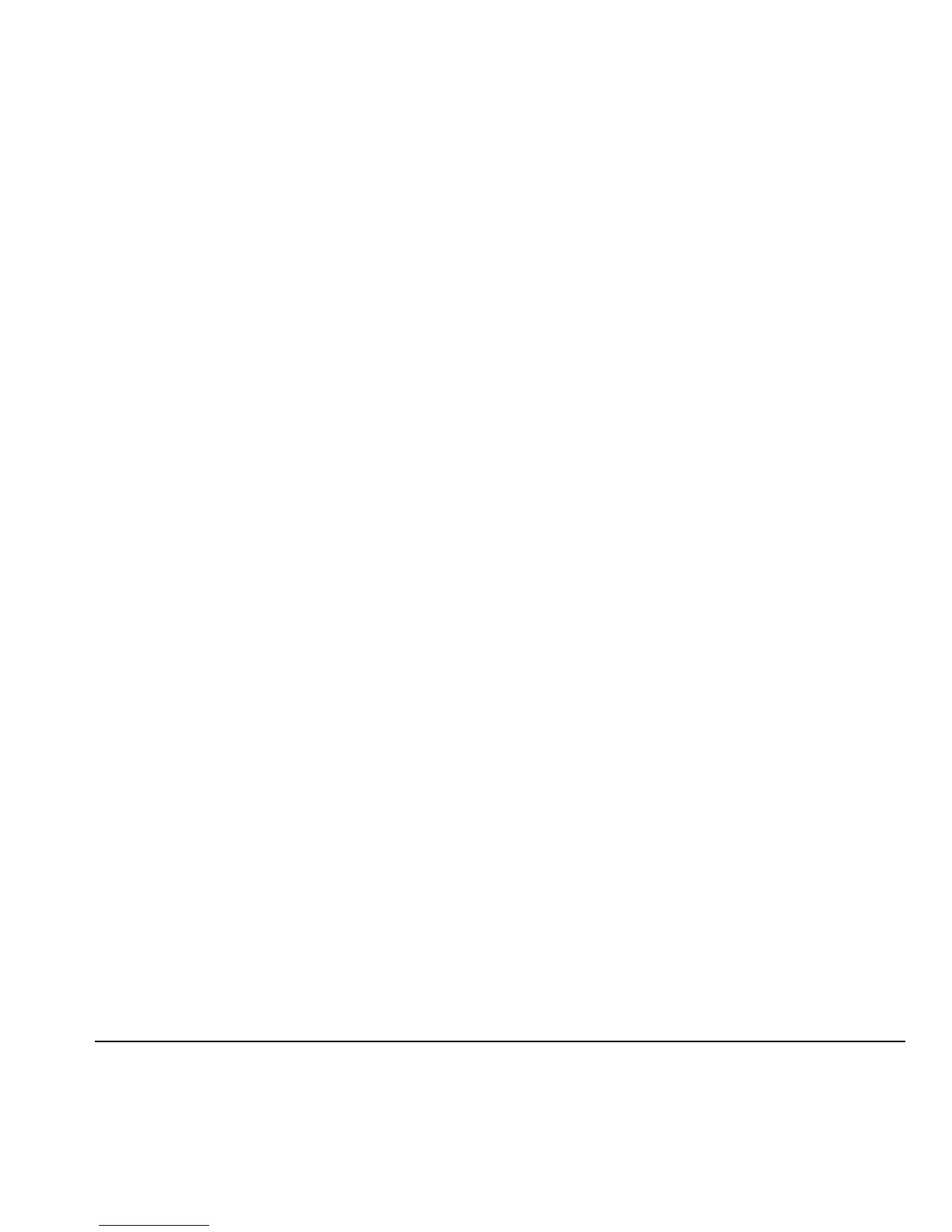User Guide 49
Use Stopwatch
From Stopwatch, select from the
following options:
•Start begins counting.
•Stop pauses counting.
• Reset clears the stopwatch.
Press the
Back key to exit.
Memopad
Write a Memo
1. From New memo, enter the memo.
2. Select Save.
View a Memo
From View memos, select View to open a memo
or
Options to access more features.
Edit a Memo
1. From View memos, highlight a memo.
2. Select Options > Edit.
3. Edit the memo, and select Save.
Send a Memo
1. From View memos, highlight a memo.
2. Select Options > Send as sms.
3. Complete the message, and select Send.
Call a Number in a Memo
If you have a phone number in a memo, you
can call it.
1. From View memos, highlight a memo.
2. Select Options > Use number.
3. Select a number, and press the Send key.
Lock a Memo
You can lock a memo to prevent it from being
edited or erased.
1. From View memos, highlight a memo.
2. Select Options > Lock memo.
To unlock a memo, select
Unlock memo.
Erase a Memo
1. From View memos, highlight a memo.
2. Select Options > Erase > Yes.
Erase All Memos
From View memos, select Options >
Erase all > Yes.
Note: Selecting
Erase all only erases
unlocked memos.
