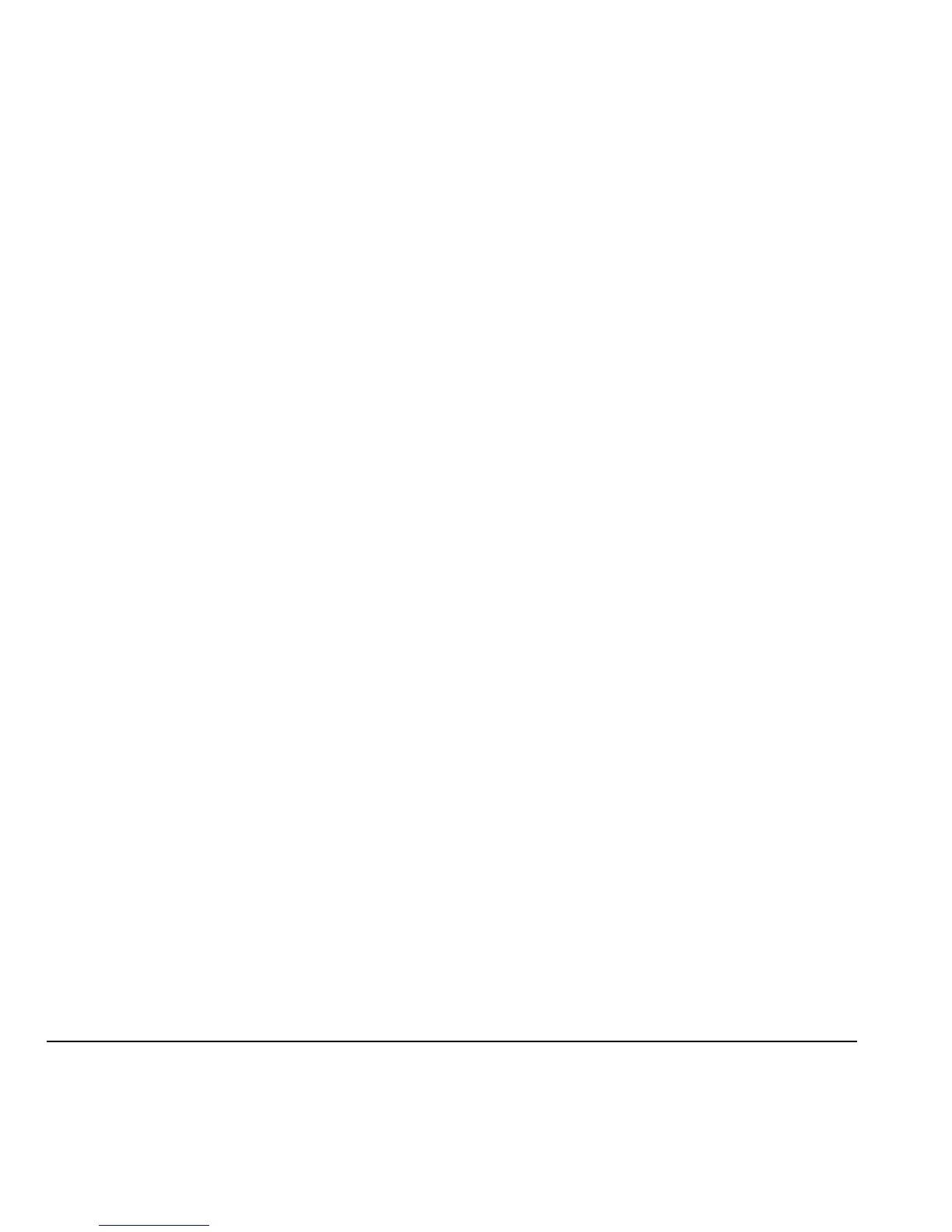52 Erase Call List Records
Erase Call List Records
Erase a Single Record
1. At a call list, highlight a contact.
2. Select Options > Erase > Yes.
Erase a Call List
1. At a call list, highlight a contact.
2. Select Options > Erase All > Yes.
Work with Call Timers
View Last Call Timer
Select Last call to view the total call time of
your last call made or received. Select
Done
when finished.
View All Calls Timer
Select All calls to view the number of calls made
and received and the total call time.
