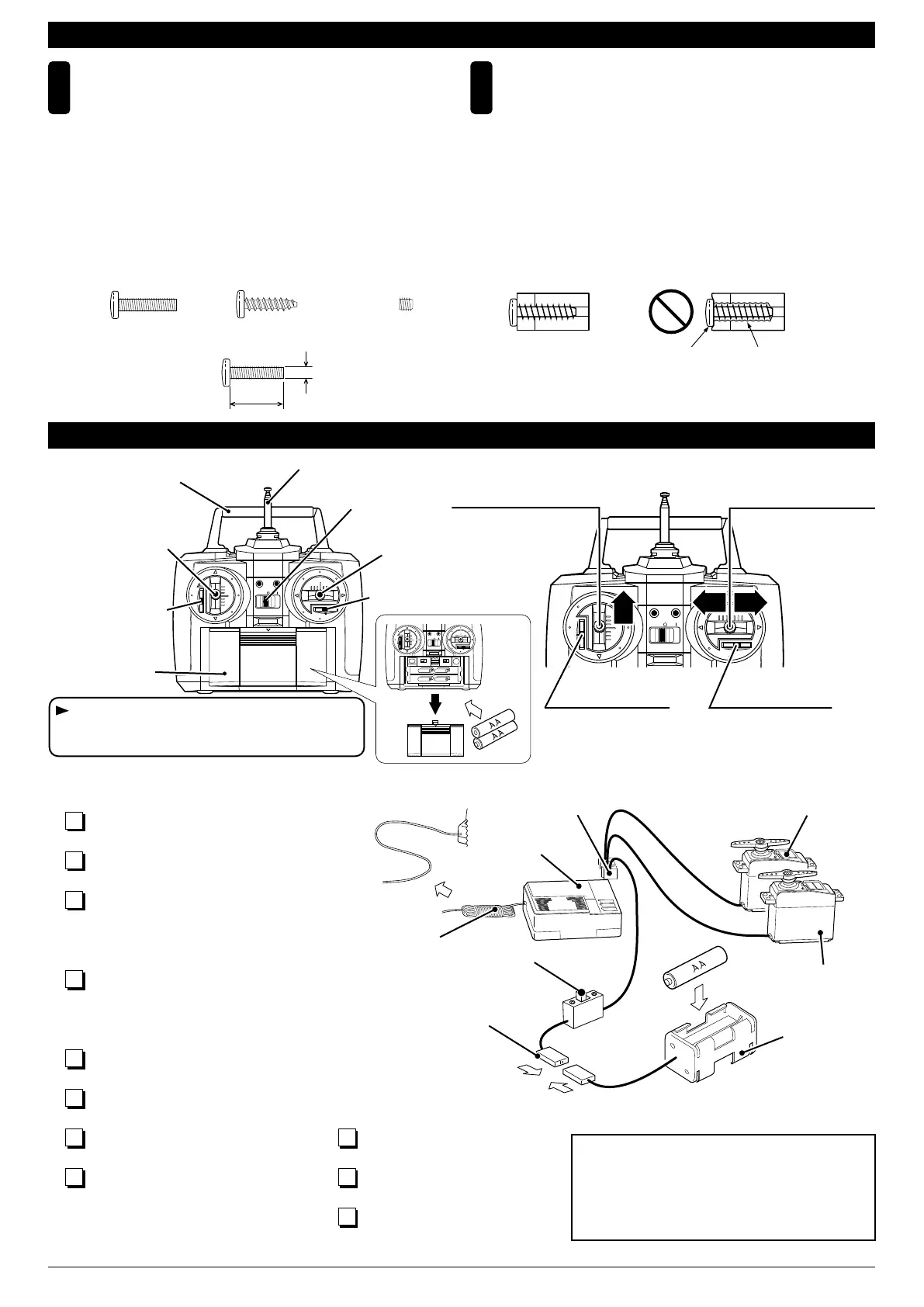組立て前の注意(2) BEFORE YOU BEGIN (2)
5
ビスがきかない
The threads are stripped.
しめすぎ
Overtightened.
4
●ビスの種類 Types of screws:
ビス Screw セットビス
Set Screw
TPビス
Self-tapping (TP) Screw
●サイズ例
How size of screw is given:
3x12mmビス
Screw
3mm
12mm
TPビスは、部品にネジを切りながらしめつけるビス
です。しめこみが固い場合がありますが、部品が確実
に固定されるまでしめこんでください。ただし、しめ
すぎるとネジがきかなくなりますので、部品が変形す
るまでしめないでください。
Self-tapping (TP) screws cut threads into the parts
when being tightened. Excessive force may
permanently damage parts when tightening TP
screws. It is recommended to stop tightening when
the part is securely attached or when some resistance
is felt after the threaded portion enters the plastic.
このキットには、形のちがうビスや長さがちがうビス
が多く入っています。原寸図で確かめてから組立てて
ください。ビス類は多めに入っているものがあります
ので、予備としてお使いください。
This kit contains many screws in and other hardware
different metric sizes and shapes. For your reference,
the figures in the manual show actual sizes. (Some
screws are extras.)
CH-2 CH-1
BATT.
プロポの準備 RADIO PREPARATION
●プロポを下の順番にしたがってセットします。
Set up a radio control system as indicated below.
1
各コネクターを接続する。
Plug in connectors.
2
単3乾電池をセットする。
Install the AA-size batteries.
3
送信機のアンテナを最後まで引き出す。
縮めて使用すると電波の到達距離が短く
なるので注意する。
Extend the transmitter antenna. If not, the
range of the transmitter will not be sufficient!
4
受信機のアンテナをほどく。
縮めて使用すると電波の到達距離が短く
なるので注意する。
Undo the receiver antenna. If not, the
range of the receiver will not be sufficient!
5
送信機の各トリムレバーを中央にする。
Center all trims. (Transmitter)
6
送信機のスイッチを入れる。
Switch on. (Transmitter)
7
受信機のスイッチを入れる。
Switch on. (Receiver)
8
送信機のスティックを操作しサーボが
作動するか確認する。
Check that the servos move according
to your inputs. (Transmitter)
10
送信機のスイッチを切る。
Switch off. (Transmitter)
11
送信機のアンテナを縮める。
Retract the antenna. (Transmitter)
9
受信機のスイッチを切る。
Switch off. (Receiver)
アンテナ
Antenna
コネクター
Connector
受信機
Receiver
コネクター
Connector
ラダースティック
Rudder Stick
ラダーサーボ
Rudder Servo
スピードコントロールサーボ
Speed Control Servo
スイッチ
Switch
電池ボックス
Battery Box
CH.2
CH.1
BATT
ラダートリム
Rudder Trim
スピードコントロール
スティック
Speed Control Stick
スピードコントロールトリム
Speed Control Trim
●前進、停止の操作は
このスティックでお
こないます。
For forward move-
ment & stop.
●船が走り出さないように
このトリムで調整します。
Adjust so boat will not
speed off at once.
ラダースティック
Rudder Stick
●左右へ曲がるときの操
作はこのスティックで
おこないます。
プロポセットに付属している取扱説明書も
あわせてお読みください。
In addition to this page, read the instruc-tion
manual supplied with your radio as well.
For steering (left and
right bends).
CH-2 CH-1
BATT.
CH-2 CH-1
BATT.
左 右
前
進
ラダートリム
Rudder Trim
●船がまっすぐ走るように
このトリムで調整します。
For adjusting straightline
running.
スピードコントロール
スティック
Speed Control Stick
スピードコントロール
トリム
Speed Control Trim
バッテリーカバー
Battery Cover
ハンドル
Handle
アンテナ
Antenna
電源スイッチ
Switch
3
ラダー側のリバーススイッチをリバースにし
てください。
Switch the rudder reverse switch (transmitter).
