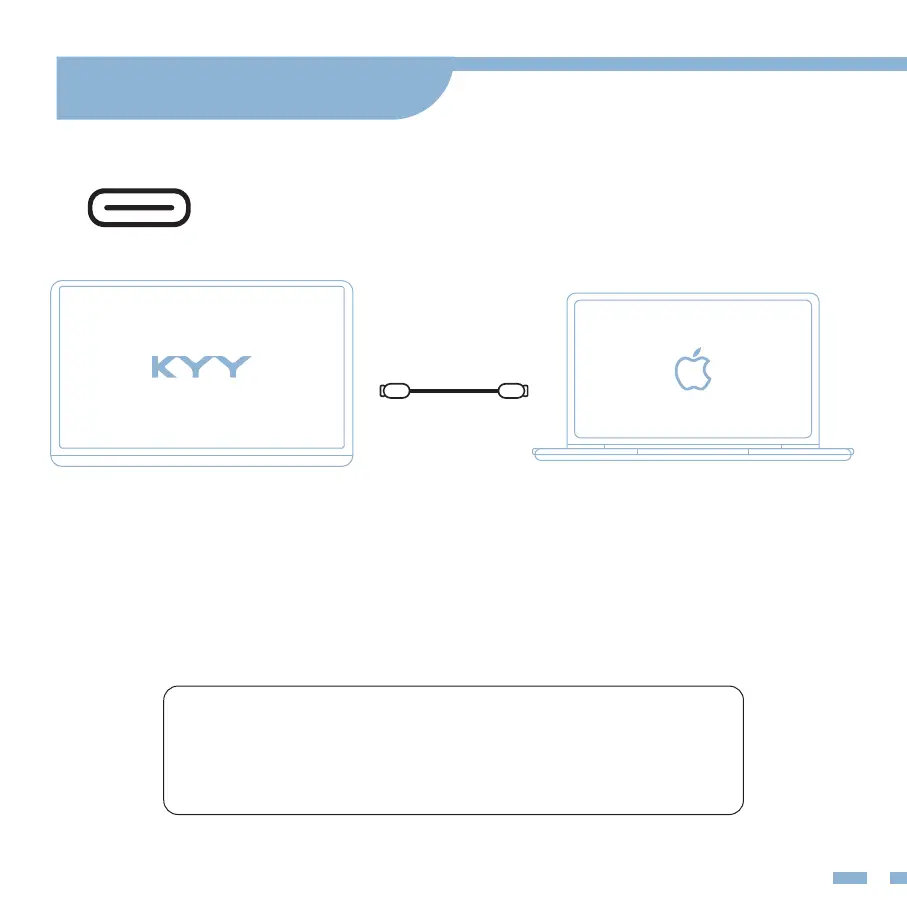USB-C Laptop
USB-C to USB-C
7
Note: Please check if the USB-C port of your laptop
is compatible with audio and video signal transmission.
If not, it would need a corresponding adapter to connect.
External Power Supply Needed Conditions
1. Brightness or volume is greater than 80%.
2. The type-c cable does not have a power supply function.
Connect with Devices
