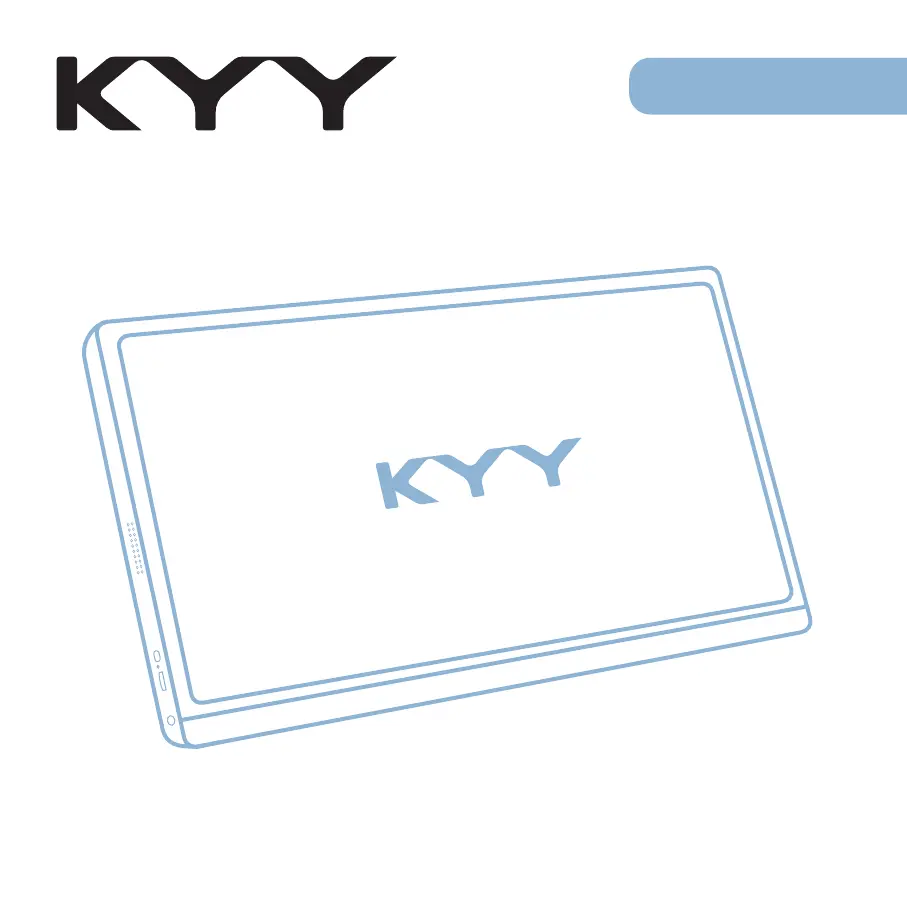W
Wesley PetersenJul 29, 2025
What to do if my KYY K3 can't connect?
- CCarlos LopezJul 29, 2025
If your KYY monitor can't connect: * Ensure both the monitor and computer are powered ON. * Verify the cable is securely connected between the KYY monitor and the computer. * Ensure the monitor is charged by the connected device or the provided 5V/2.4A power adapter. * Check the signal cable for bent pins. * Test the monitor with other available devices. * Note: The FIRST USB-C port only supports power supply, while the SECOND USB-C port supports both power supply and video output. Also, the monitor lacks an internal battery, and the HDMI port doesn't supply power.