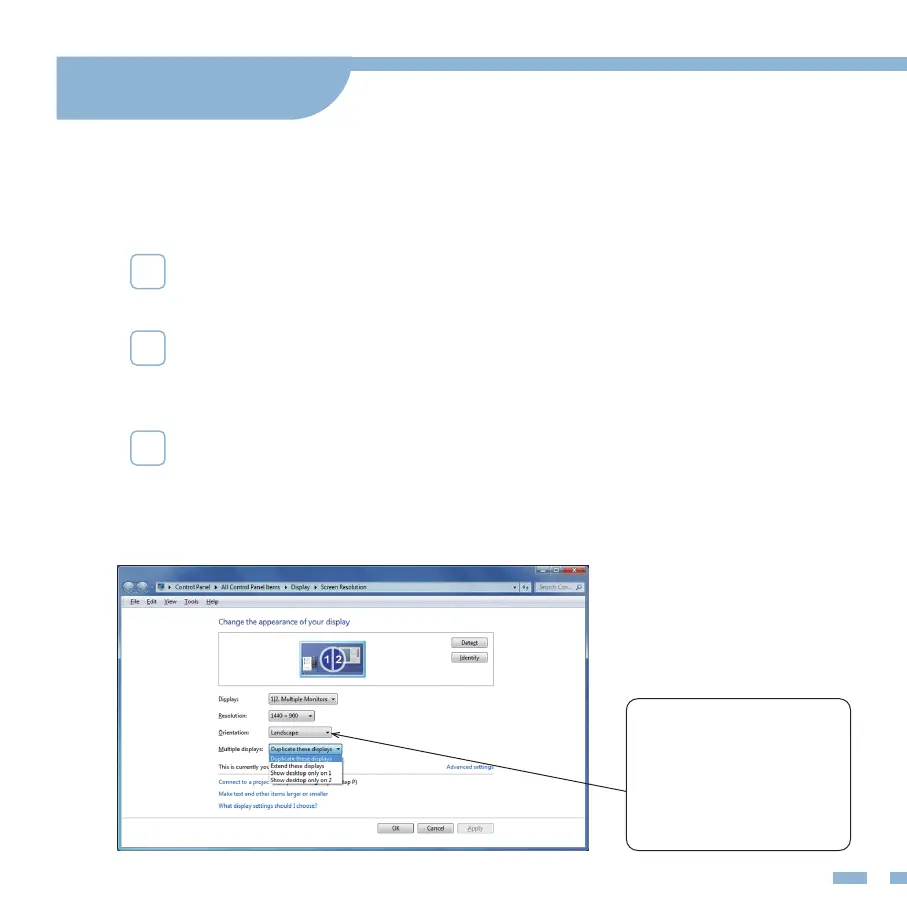11
Right-click the desktop and select either Screen
Resolution (Windows 7/8) or Display Settings (Windows 10)
Screen Rotate Setting: Click the Orientation drop-down list, and
then select Landscape or Portrait.
Duplicate & Extend Mode Setting: Click the Multiple displays
drop-down list, and then select Extend/Duplicate these displays.
Note: If you cannot see the additional monitor listed, click Detect.
If does not work, try restarting your computer and do steps again.
Note: If you cannot
nd the Orientation
option, please check
if your laptop/PC has
this function.
Mode Settings
Multiple-Display Setting for Windows
