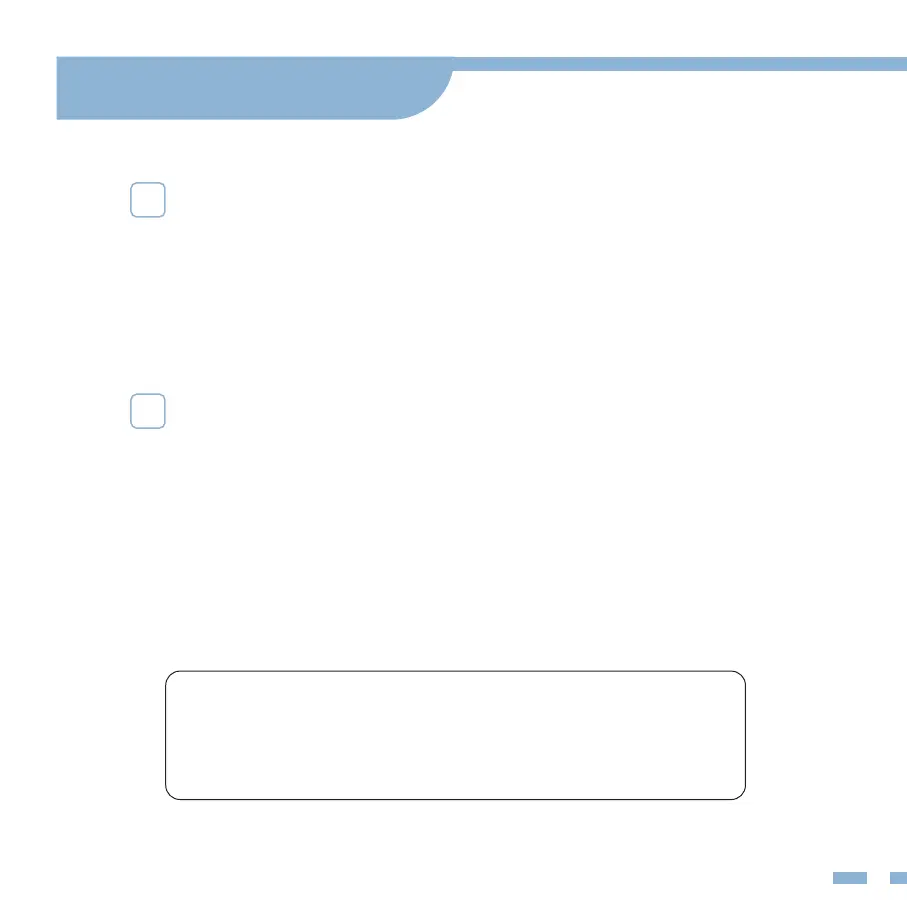6
Connect with Devices
Connect without External Power Supply
Only works with full-function USB-C port.
Please plug in the [usb-c to usb-c cable] to the USB-C
full-function port and make sure the USB-C port
of your device is full-function.
Note: The monitor does not have an internal battery.
Before using, please make sure the connected devices
or power adapter can supply at least 5V/2.4A power.
Connect with External Power Supply
Connect your monitor to the power supply
with the [usb-c to usb-a cable] and the Adapter provided,
plug in the [usb-c to usb-c cable] OR [mini HDMI to
HDMI cable] for video output.
