Do you have a question about the La Crosse Technology 308-1409B and is the answer not in the manual?
Insert 2 new AA alkaline batteries into the TX141-Bv2 sensor.
Insert 2 new AAA alkaline batteries into the station, observing polarity.
Keep sensor and station 5-10 feet apart for 5 minutes to lock signal.
Place the sensor outdoors in a shaded location after initial pairing.
Mount sensor on north-facing or shaded wall, under an eave or deck rail for best results.
Provides a 1-year limited warranty for manufacturing defects.
Do not mix battery types, always use correct size, replace all at once, and ensure polarity.
This Class B digital device complies with FCC Rules to provide protection against harmful interference.
This document describes the LA CROSSE® TECHNOLOGY Wireless Temperature Station, models 308-1409B and 308-1409W, an instruction manual dated DC: 121815. This device is designed to monitor both indoor and outdoor temperatures wirelessly.
The Wireless Temperature Station consists of two main components: a main station and a remote outdoor sensor (TX141-Bv2). The station displays the indoor temperature and the outdoor temperature transmitted wirelessly from the sensor. The outdoor sensor measures the ambient temperature and sends this data to the main station. The main station features a clear LCD display showing both temperatures, along with indicators for units (°F or °C) and battery status.
Getting Started: To begin using the device, first insert two new AA alkaline batteries into the TX141-Bv2 outdoor sensor, ensuring correct polarity. Next, insert two new AAA alkaline batteries into the main station, also observing correct polarity. After installing batteries in both units, place the sensor and station within 5-10 feet of each other for approximately 5 minutes. This allows the devices to establish a connection and lock in the sensor signal. Once the signal is locked, the outdoor sensor should be placed outside in a shaded location for accurate readings.
Temperature Display: The station's display shows both indoor and outdoor temperatures simultaneously. The outdoor temperature is indicated by "OUT" and the indoor temperature by "IN". The temperature can be displayed in either Fahrenheit (°F) or Celsius (°C).
Selecting Fahrenheit or Celsius: To switch between Fahrenheit and Celsius display, simply press and release the "°F/°C/Sensor" button on the main station.
HI/LO Temperature Readings: The station tracks and stores the highest (HI) and lowest (LO) temperatures recorded for both indoor and outdoor environments.
Outdoor Sensor Search: If the outdoor sensor signal is lost, the station will attempt to re-establish the connection.
Low Battery Indicators: The station provides visual cues for low battery status for both the outdoor sensor and the main station.
Positioning the Outdoor Sensor: For optimal performance and accurate readings, the outdoor sensor should be mounted on a north-facing wall or in any well-shaded area. Placing it under an eave or deck rail is often preferred. It is crucial to mount the outdoor sensor vertically. The wireless transmission range between the sensor and the station can extend over 300 feet (91 meters) in open air, though this range can be reduced by walls or floors.
General Battery Care: Proper battery maintenance is essential for the longevity and reliable operation of the device.
FCC and Canada Statement: The device complies with FCC and Industry Canada regulations, ensuring it meets standards for radio frequency emissions and interference. Users are advised that operation is subject to two conditions: the device may not cause harmful interference, and it must accept any interference received, including interference that may cause undesired operation. Unauthorized changes or modifications to the equipment could void the user's authority to operate it.
Warranty and Support: La Crosse Technology, Ltd. provides a 1-year limited warranty from the date of purchase, covering manufacturing defects in materials and workmanship. For support, customers are encouraged to contact customer service via phone or visit the online support website before returning a product. Online resources include product support, registration, and full warranty details. The device is protected under U.S. Patents 5,978,738 and 6,076,044.
| Display Type | LCD |
|---|---|
| Indoor Temperature Range | 32°F to 122°F (0°C to 50°C) |
| Outdoor Temperature Range | -40°F to 140°F (-40°C to 60°C) |
| Indoor Humidity Range | 10% to 99% RH |
| Outdoor Humidity Range | 10% to 99% |
| Wireless Transmission Range | 300 feet (91 meters) |
| Power Requirements (Display) | 2 AA batteries |
| Power Requirements (Sensor) | 2 x AA batteries (not included) |
| Time Display | 12/24 hour |
| Sensor Weight | 3.2 ounces (91 grams) |






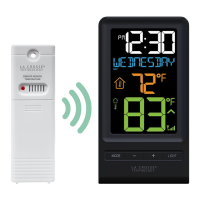





