Do you have a question about the La Crosse Technology 308-1414M and is the answer not in the manual?
Lists compatible remote sensor models for the weather station.
Steps to re-establish connection between a weather station and remote sensor.
Explanation of signal strength indicators and troubleshooting for weak signals.
Explains that dashes indicate lost connection between the remote sensor and station.
Discusses causes for inaccurate remote temperature readings, often location-related.
Addresses issues with the remote temperature signal coming and going intermittently.
Explains error messages HH.H, LL.L indicating the sensor is outside its readable range.
Troubleshooting steps for when the remote sensor's batteries drain quickly.
Explains why remote humidity and dew point may show dashes in cold temperatures.
Addresses issues when the remote sensor stops working after being dropped.
Guidance on protecting the remote sensor from elements and ensuring good reception outdoors.
Instructions for mounting the remote sensor indoors, especially for mold risk monitoring.
Details two methods for physically mounting the remote sensor using screws.
Specifies the maximum open-air range and factors affecting it.
Details how obstacles like walls, metal, and stucco reduce signal range.
Lists common sources of RF interference that can affect signal reception.
Procedure for setting high and low temperature alert thresholds for indoor and remote sensors.
Instructions on how to arm, disarm, and manage individual temperature alerts.
Describes alert sounds, beep frequency, and how to silence alerts.
Details the power sources for the weather station, including AC adapter and batteries.
Instructions on how to switch between 12-hour and 24-hour time formats.
Guide on switching temperature display units between Fahrenheit and Celsius.
Explanation of how to control the backlight brightness and turn it on/off.
Troubleshooting for indoor sensor showing dashes or static readings, often power-related.
Discusses causes of inaccurate indoor temperature, often due to placement or battery issues.
Step-by-step guide to setting the alarm hour and minutes.
How to turn the alarm ON or OFF and view the alarm time.
Instructions on how to activate the snooze function when the alarm sounds.
Addresses issues with the station not receiving the WWVB time signal.
Guides on repositioning, checking time zone, and DST for accurate time.
Explains that the weather station learns over time for more accurate forecasts.
Details the meaning of the six forecast icons and their accuracy.
Troubleshooting steps for a dim or dark weather station display.
Addresses issues with distorted, frozen, or incorrect display segments, often due to film.
Troubleshooting steps for a completely blank weather station screen.
Guides for fixing issues where parts of numbers or letters are missing on the display.
| Display Type | LCD |
|---|---|
| Indoor Temperature Range | 32°F to 122°F (0°C to 50°C) |
| Outdoor Temperature Range | -40°F to 140°F (-40°C to 60°C) |
| Time Display | 12/24 hour format |
| Update Interval | Every 30 seconds |
| Backlight | Yes |
| Transmission Frequency | 433 MHz |
| Power Requirements (Sensor) | 2 AA batteries |
| Indoor Humidity Range | 10% to 99% RH |
| Wireless Range | 300 feet (91 meters) |






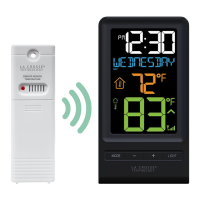





