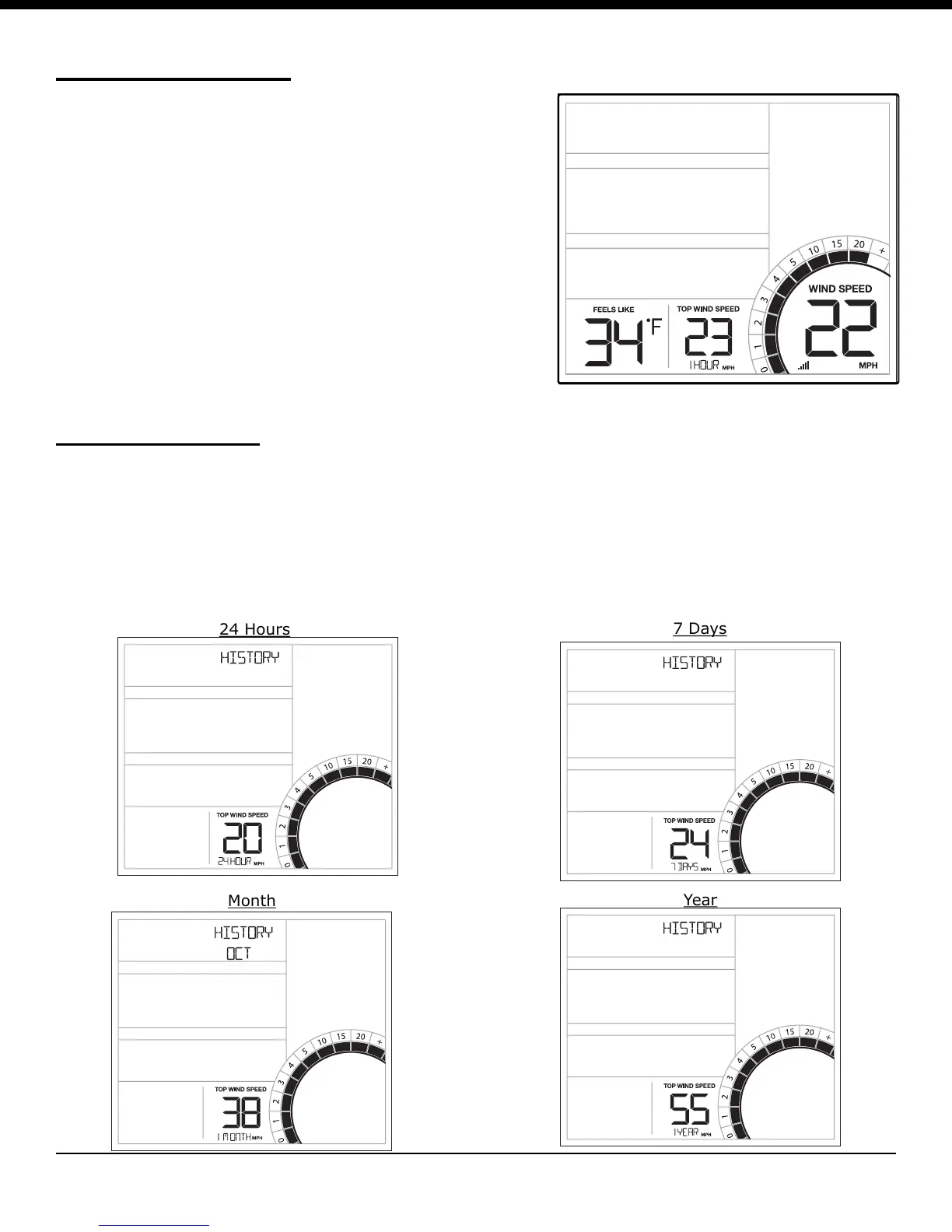Page | 7327-1417 Color Wind Speed Weather Station
Wind Readings
Wind History
Press and release the WIND button to view the maximum wind history values.
• One Hour: past 60 minute period (default Top Speed record, already shown)
• 24 hour: Past 24 hour period, from last record
• 7 Days: Past 7-day period, from last record
• Month: Dened by Calendar Month i.e. January 1 - January 31
• Year: Dened by Calendar Year i.e. January 1 - December 31
Note: After 5 seconds all readings default back to the 1 hour top wind speed.
Wind Speed: Highest speed in past 30 seconds
Top Wind Speed: Highest recorded wind speed in
time interval. Default is 1 hour, controlled by the
Wind History feature, details below.
Feels Like Temperature:
Wind Speed | Temperature | Humidity combined
• When outdoor temp is higher than 80˚F, displays
heat index
• When outdoor temp is lower than 50˚F, displays
wind chill
• When outside of the above ranges will display
current outdoor temperature.
