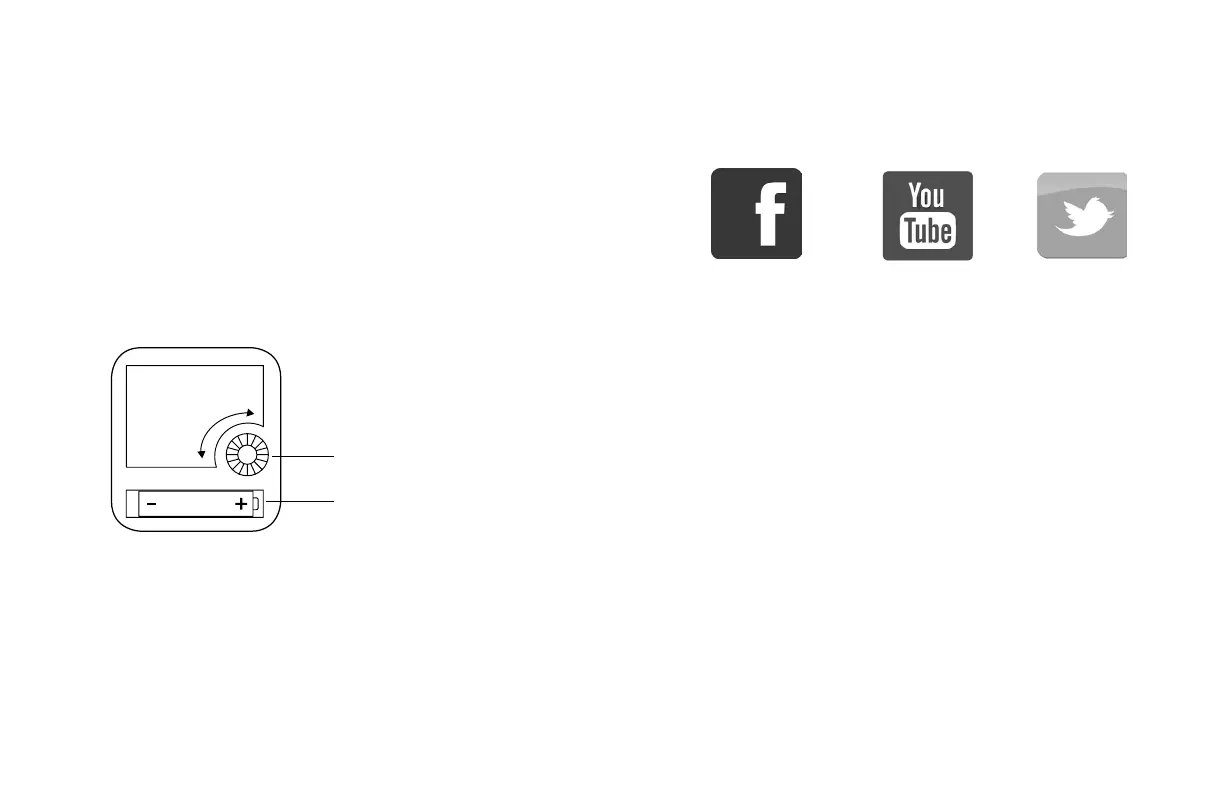• Always purchase the correct size and grade of battery
most suitable for intended use.
• Clean the battery contacts and also those of your clock
prior to battery installation.
• Ensure the battery is installed with correct polarity
(+ and -).
• Remove battery from equipment when it is not used for
an extended period of time.
• Promptly remove an expired battery.
Care and Maintenance
Follow us on our social media outlets for the latest
promotions, product support, and awesome giveaways.
Let’s Be Social!
• Battery Requirements: 1 AA (IEC LR6) required in the
movement (Alkaline recommended)
• Battery life: 12 months
Specifications
Power up
1. Insert 1 fresh AA battery into your clock according to the
polarity markings.
2. Turn the Time Set Wheel to set your time.
Position
Page | 2
Page | 3
Note: The quartz movement will keep the clock running
accurately. If the clock does not operate, or steadily loses
time, replace the battery.
• Mount your clock on a wall using the hanging hole on the
back of your clock.
Time Set
Wheel
Battery
Compartment
AA
