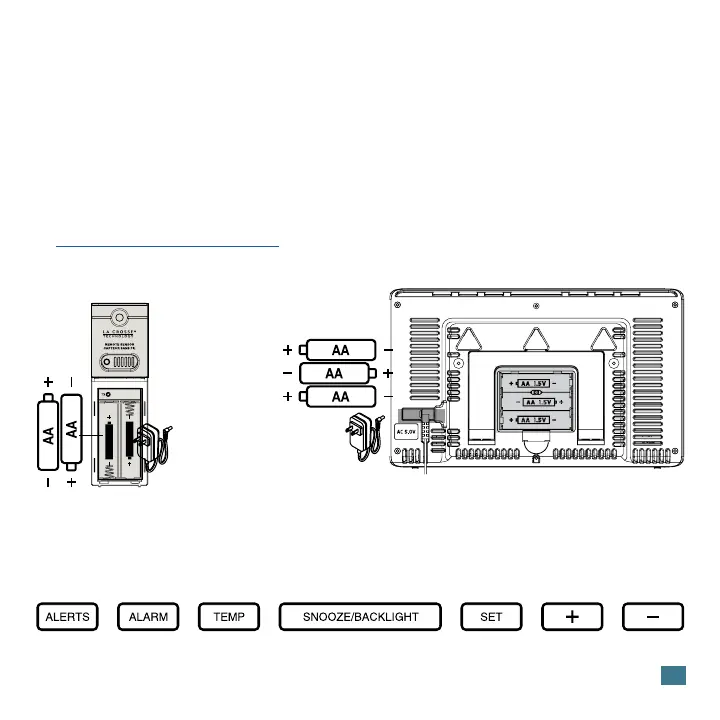1. Insert 2-AA batteries into your Outdoor Sensor.
2. Insert the 5 volt power cord into an outlet, then into your
station. Optional: Insert 2-AA batteries for backup.
3. Enter the Settings Menu to adjust your time.
4. Once the sensor is reading to your thermometer, place the sensor
outside in a shaded location. View our sensor mounting video here:
bit.ly/th_sensor_mounting
3
POWER UP
Outdoor Sensor
TX141TH-B
(all versions)
Weather Station
C85845
BUTTONS