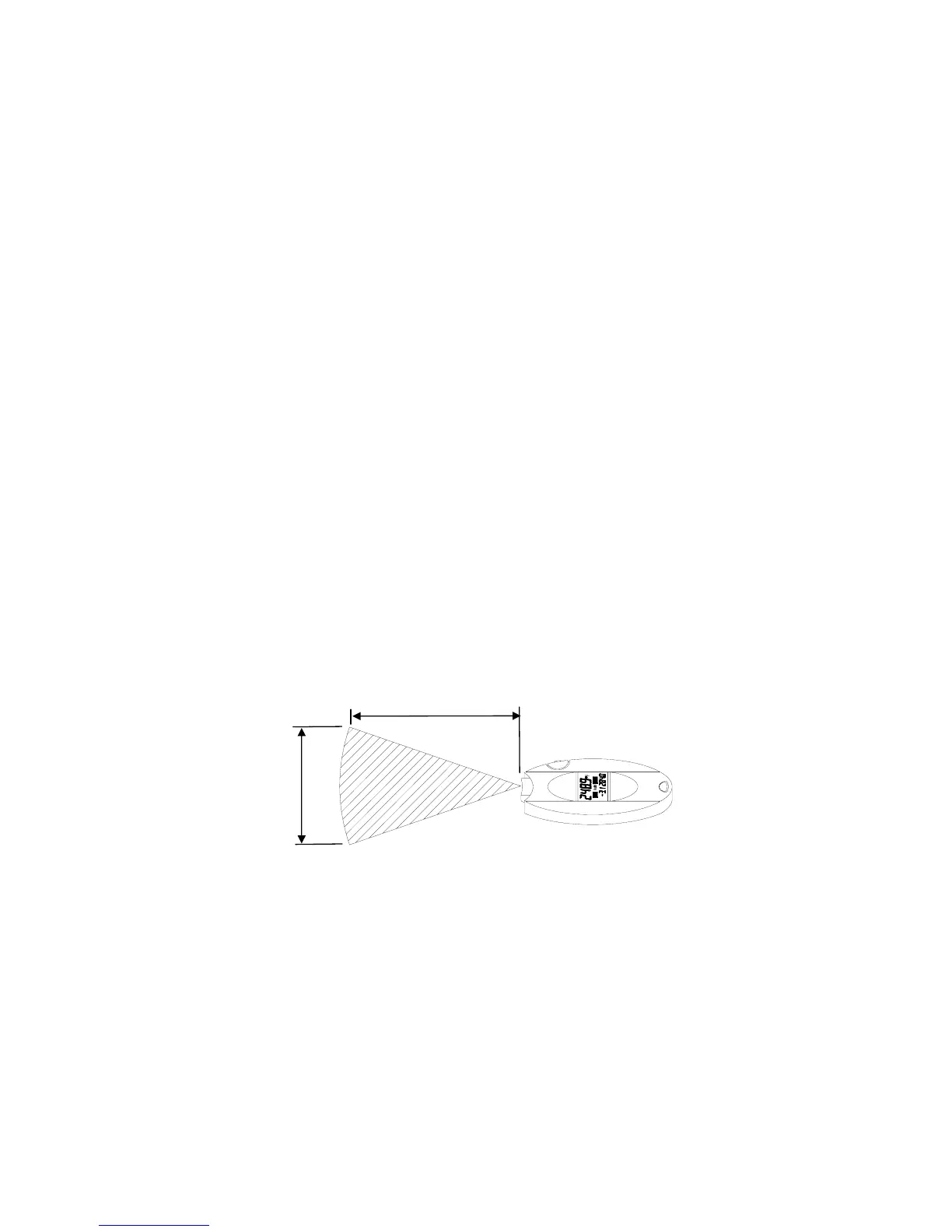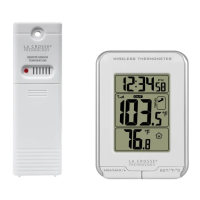7
2. Cleaning
Clean the unit using only a dry cloth. If the unit is very dirty, the cloth may be
slightly dampened. Do not use cleaners containing solvents. Make sure that no
moisture enters the interior of the unit. When cleaning the lens, loose particles
must be removed using compressed air. Any remaining dirt can then be
removed with a soft brush or with a cotton swab moistened with water.
CAUTION Do not use cleaners containing solvents.
Fastening the Infrared Thermometer
A soft-sided pouch with a belt loop and a quick release neck strap are included with
the infrared thermometer. To attach the infrared thermometer to the neck strap
simply insert the clip of the neck strap into the buckle end of the thermometer until it
clicks. To release, press both sides of the clip on the neck strap and pull the buckle
end until it is free.
Technical Information
1. Accuracy: The larger of the two values given is applicable in each case.
2. Distance to measuring spot size: The parameter D : S characterizes the size
of the measuring spot in proportion to the distance between the object to be
measured and the Infrared Thermometer. For example, with a ratio of 6 : 1
and a distance of 12 inches, the monitoring area will have a diameter of 2
inches.
Range : -5°F to 575°F
Resolution : 0.1 °F
Accuracy : ± 1°F
Unit : °F or °C
S
D
