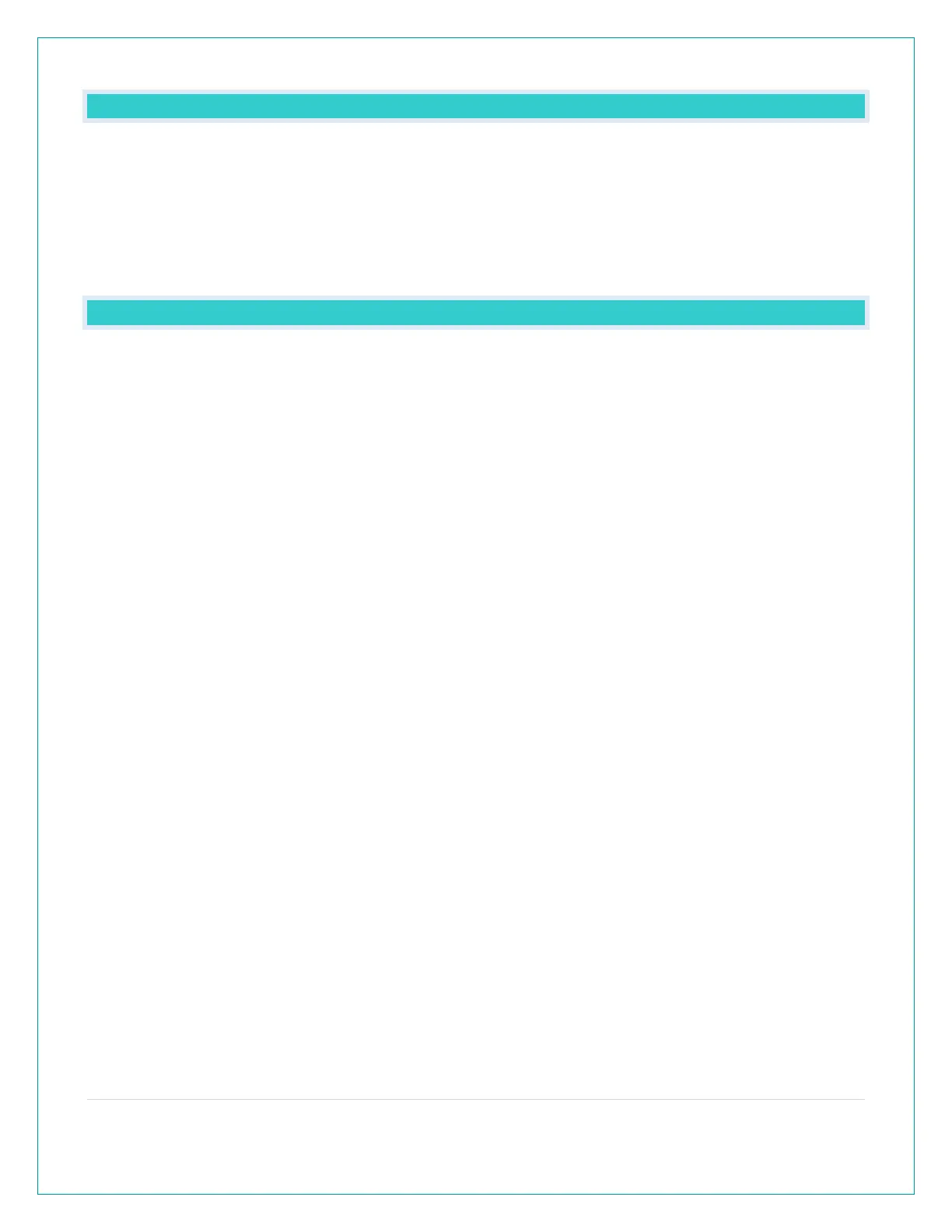12 | Page
TIME: DOES THIS STATION HAVE ATOMIC TIME?
•
When operating as a standalone station, the time needs to be set
manually on this station.
•
Connected to the La Crosse View™ app:
When operating as a connected station the time
and date will update from the Internet. Your station checks with the View Weather Server at
least 4 times per day.
HOW DO I MANUALLY SET THE TIME?
When operating as a standalone station, you can manually adjust your station’s settings:
1. Hold the SET button for 3 seconds to enter settings menu.
2. Press and release the + or - buttons to adjust the flashing values. Hold to adjust quickly.
3. Press and release the SET button to confirm and move to the next item.
Press and release the LIGHT button any time to exit settings
• Beep ON/OFF
• 12H/24H Time
• Hour
• Minutes
• Year
• Month
• Date
• Temperature Fahrenheit/Celsius
• Pressure: InHg / hPa
• Pressure number setting
Note: Weekday sets automatically as Year, Month and Date are set.
1. Hold the SET button for 3 seconds to enter settings. BEEP SOUND ON will show. Press and
release the PLUS (+) or MINUS (-) button if you want the Beep sound OFF.
2. Press and release the SET button to confirm and move to select 12/24 hour time format.
12/24 TIME FORMAT will show. Press and release the PLUS (+) or MINUS (-) button if you
want 24 hour time format.
3. Press and release the SET button to confirm and move to the hour. 12: and SET HOUR will
show. Press and release the PLUS (+) or MINUS (-) button to adjust the hour.
4. Press and release the SET button to confirm and move to the minutes. :00 and MINUTES will
show. Press and release the PLUS (+) or MINUS (-) button to adjust the minutes.
5. Press and release the SET button to confirm and move to the year. 2017 and SET YEAR will
show. Press and release the PLUS (+) or MINUS (-) button to adjust the year.
6. Press and release the SET button to confirm and move to the month. JANUARY and SET
MONTH will show. Press and release the PLUS (+) or MINUS (-) button to adjust the month.
