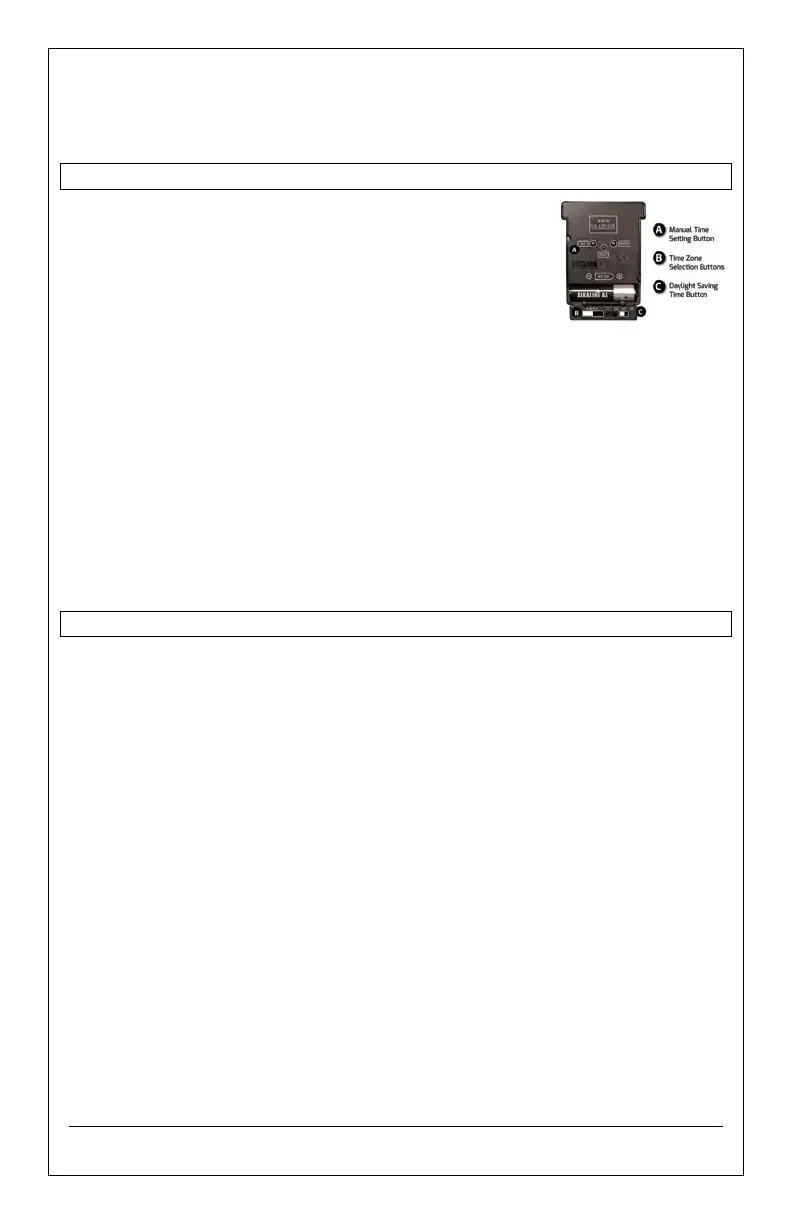Model: WT-3143A www.lacrossetechnology.com/support Page | 2
• Building with a metal roof may interfere with reception.
Reset: If the clock does not respond to the various function modes, reset the
clock by pressing the RESET button on the movement case.
Manual Set Time
On rare occasions in certain areas, the clock may not be
able to utilize the radio controlled function because of the
strength of the signal or the geographic location. In this
case, the clock can be set manually and used as a regular
quartz wall clock.
Note: Allow up to five nights for the clock to receive the WWVB signal before
manually setting the time.
Set the clock manually:
1. Press and hold the SET button for 3+ seconds to activate the manual mode.
Once the clock is in manual mode, there are two ways to move the minute
hand forward.
2. Hold the SET button down to move the minute hand forward consistently.
3. Alternatively, press the SET button rapidly (more than once per second) to
move the minute hand forward step by step (in minute increments).
4. Use these features to move the minute hand forward until the correct time is
set. The clock will automatically leave manual mode after the SET button is
not pressed for 6+ seconds.
Troubleshooting
The wonderful advantage of owning a radio-controlled clock is that it is virtually
trouble free. If the clock receives a clear time signal, it will set itself perfectly. If it
does not receive a time signal, consider the following:
• Battery – The clock must have a fresh battery to receive and process the
time signal.
• Location – Try a different location, ideally near a window. Your clock should
be at least six feet from computers, TVs, air conditioners, other radio-
controlled clocks and other electrical appliances that cause interference.
• Weather – Electrical storms between you and Colorado during the night will
interfere with the WWVB signal.
Daylight Saving Time:
The National Institute of Standards and Technology and WWVB encode a special
DST “bit” in the WWVB transmission for DST. Your clock will read this information
and automatically advance the hands one hour in the spring and eleven hours in
the fall.
Arizona
If you live in an area that does not recognize DST, you must slide the DST switch
OFF. To reactivate the DST program simply slide the switch to the ON position.
