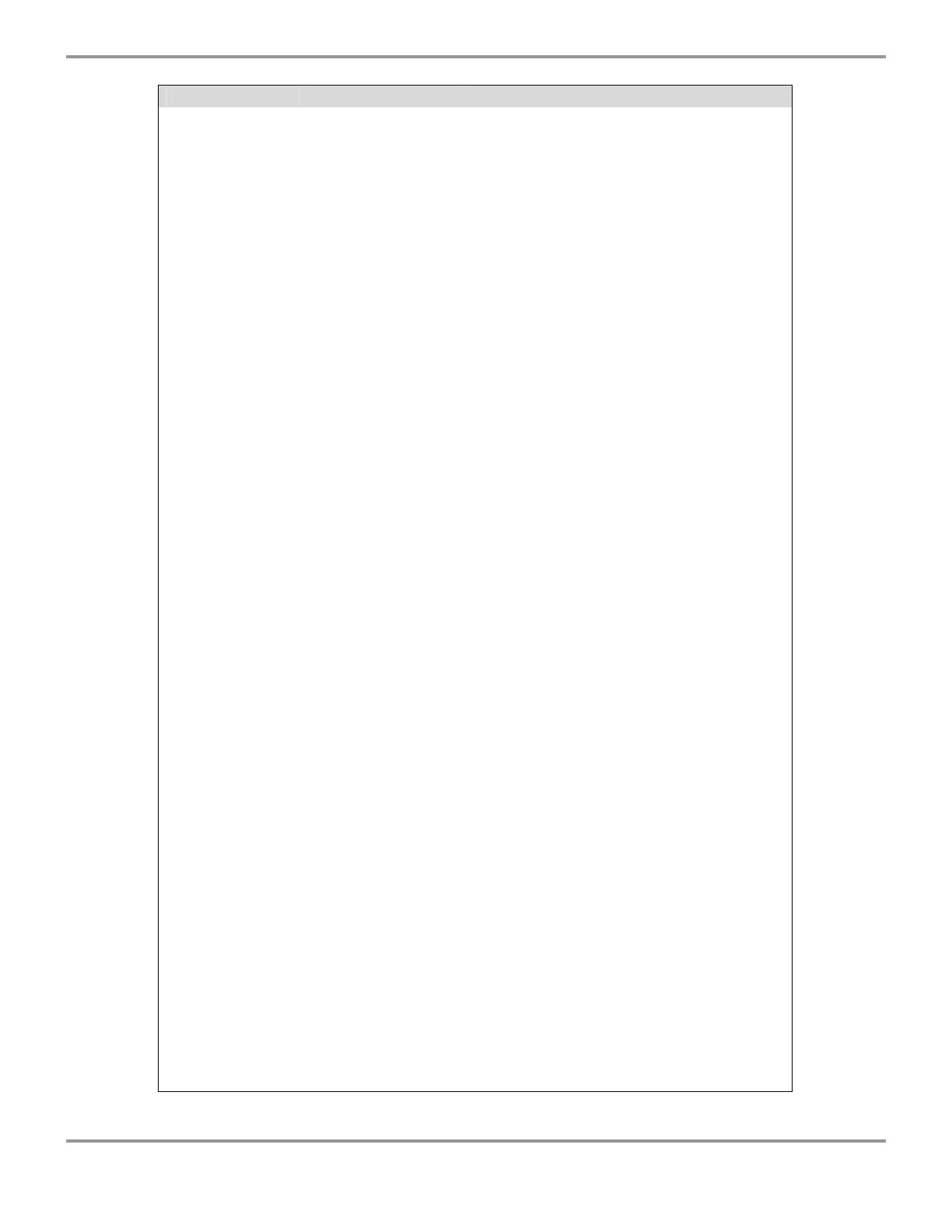Chapter 7: Troubleshooting
Product Service 1-800-522-7658
54
PROBLEM CAUSE CORRECTIVE ACTION
Water High Alarm
Holes in filter screen
too small
Contact Labconco Product Service.
Defective hose to fill
switch
Check for splits.
Check for loose clamps.
Defective fill level
switch
Recalibrate switch. Contact Labconco Product
Service.
Replace switch.
Holes in filter screen
too small
Contact Labconco Product Service.
Water Low Alarm
Improper water
supply
Make sure water is turned on.
Tap water pressure must be at least 20 psi
(138 kPa) and flow must be at least 1.25 gallons
(4.7 liters)/minute.
DI water supply must have flow of at least 0.9
gallons (3.4 liter)/minute.
At least 3.4 gallons (13 liters) must be available
for each DI rinse.
Defective fill valves Clean screens inside the inlet fittings of the water
valves.
Check voltage to valves.
Replace valve if it does not operate.
Restricted flow Check for kinks in water hoses in base of washer
to water inlet fitting on side of tank.
Defective DI water
pump
Check voltage at pump.
Listen for pump operation. Replace if necessary.
Defective hose to fill
switch
Check for splits.
Check for loose clamps.
Defective fill level
switch
Recalibrate switch. Contact Labconco Product
Service.
Replace switch.