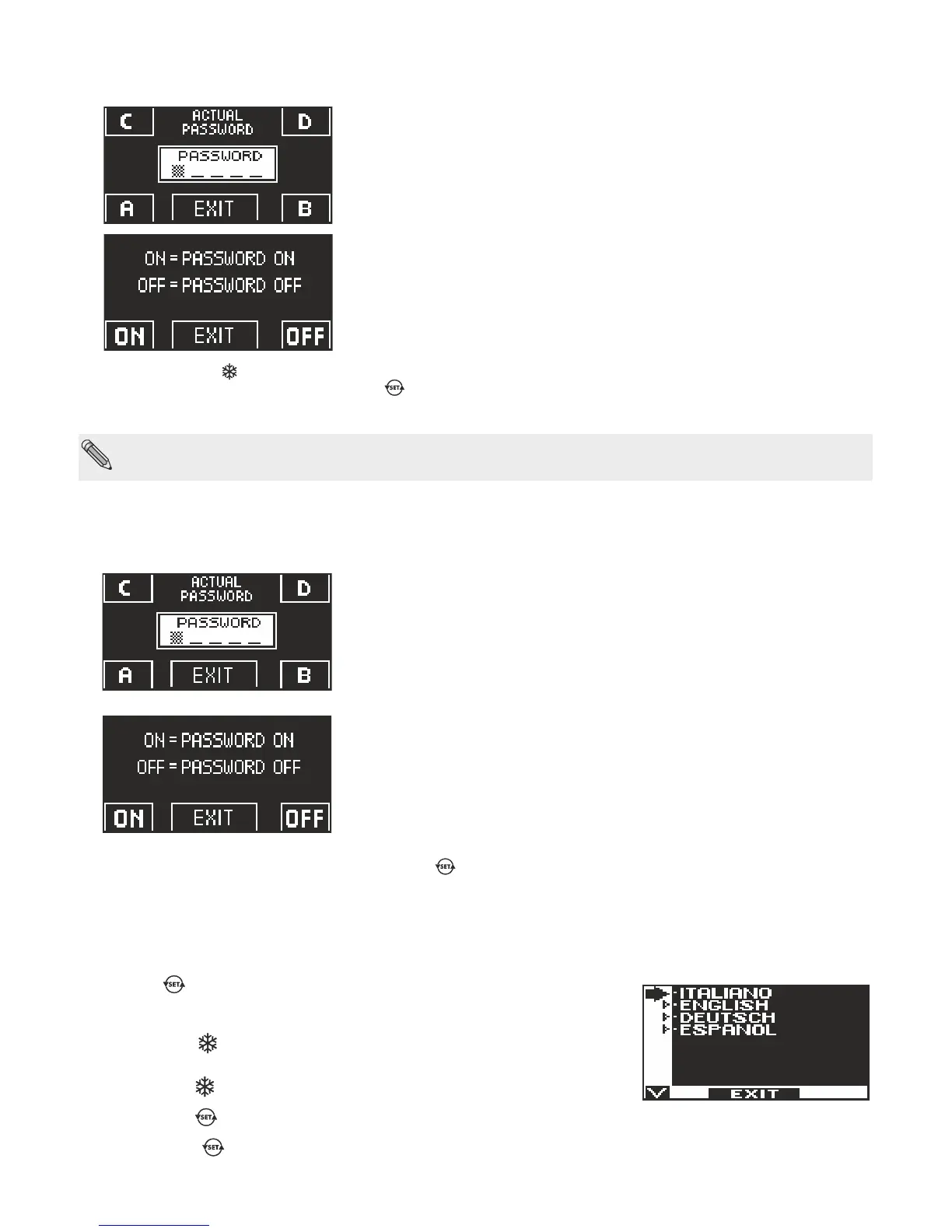ENABLING USER PASSWORD USAGE (primary and service)
Ÿ Select “PASSWORD ON / OFF”
Ÿ Press OK (F1) button.
Ÿ Press the ON button to enable the usage of user passwords and return to the PASSWORD MANAGEMENT menu.
To return to the work program view press the EXIT button twice.
Ÿ From this moment on, whenever the user wants to access to N-DSEL digital programmer to change the automatic door work program,
the primary or service password must be typed.
When the user decides to enable the password usage, it is recommended to change the combination of both primary and service
password.
DISABLING USER PASSWORD USAGE
Ÿ From the PASSWORD MANAGEMENT section, select “PASSWORD ON / OFF”
Ÿ Press OK (F1) button.
Ÿ Press the OFF button (F1) to disable user password usage.
To return to the general programming menu press the EXIT button twice
From this moment on, the access to N-DSEL digital programmer like program selector is free.
4.2.3) LANGUAGE
To select the language perform the operations listed below:
1. Press the button for 5 seconds to enter the general programming menu.
(see Diagram 1 in the previous paragraph)
2. Press the F1 three times to switch to the Language sub-menu.
3. Press the Enter button to access the “Language” section.
! Use the F2 and buttons to move arrow to the desired language.
! Press the EXIT button to return to general programming menu.
! Press the EXIT button again to return to the main view of the automatic door work
program.
11
Ÿ Type the primary password.