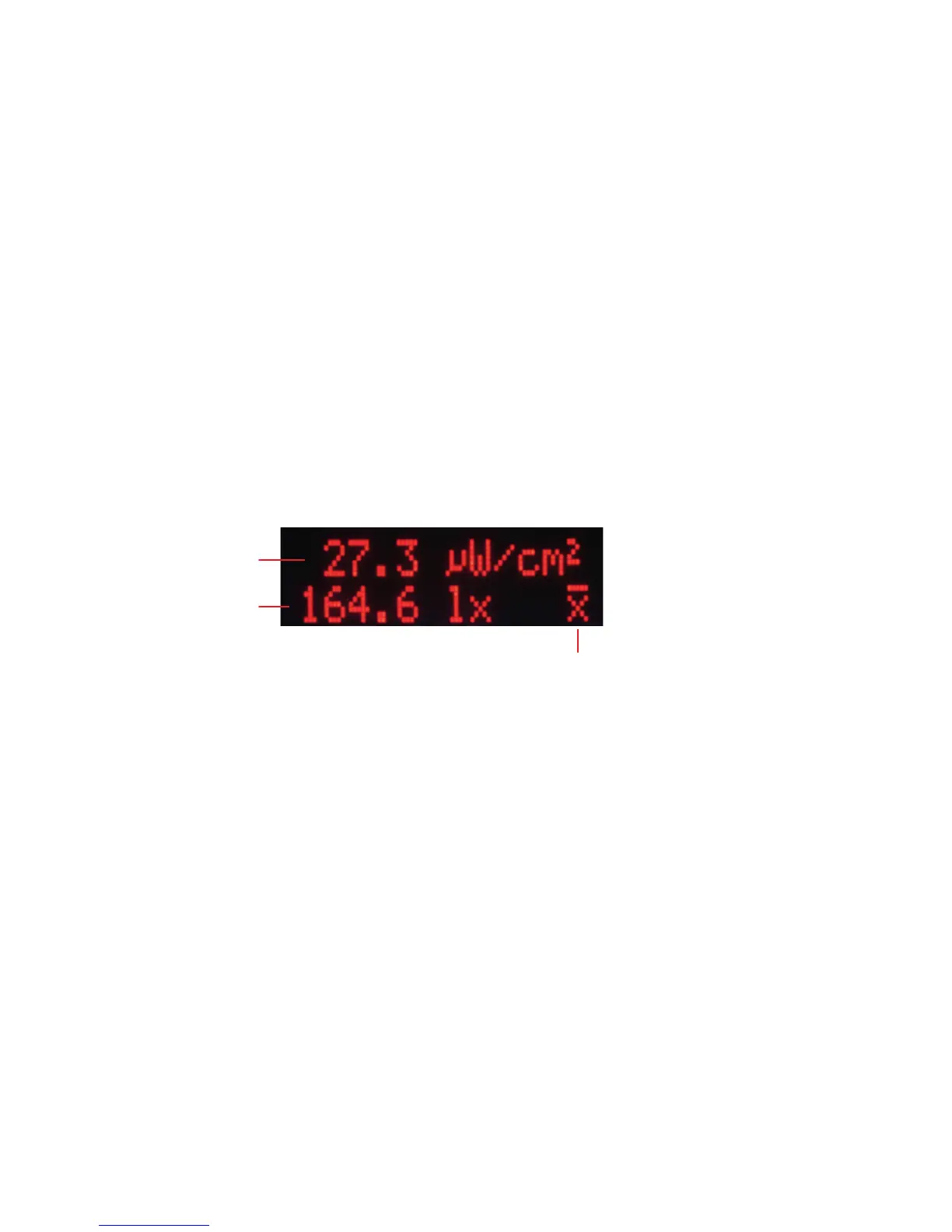7
2.4 Average reading function
e average reading function allows integrating over the last 10 or 25 values that
are measured by the sensor.
a) Select SETTINGS in the main menu. e following submenu opens
UV-A: μW/cm
2
VIS: lx
AVER AGE: OFF
<<<
b) Navigate to AVERAGE: OFF. Repeated application of the “Enter” button
allows you to switch between three values (10, 25, and OFF).
c) Return to the measuring screen by either pressing <<< twice or by pressing
the “Peak” button once. If you chose AVERAGE: 10 or AVERAGE: 25, you
will see the averaging symbol in the display (see Figure 4).
d) If no key has been pressed for 1 min, the Hand Unit will automatically return
to the main menu.
2.5 Change of measuring units
Measuring units for the UV intensity can be chosen between µW/cm² (default)
and W/m² and units for the visible illuminance can be chosen between lux
(default) and foot candles (fc).
a) Select SETTINGS in the main menu.
b) To change the settings for the UV-intensity, navigate to UV-A: µW/cm².
Repeated application of the “Enter” button allows you to alternate between
the measuring units.
c) To change the settings for the visible illuminance, navigate to VIS:lx.
Repeated application of the “Enter” button allows you to alternate between
the measuring units.
Average activated
Visible reading
UV-A reading
Figure 4