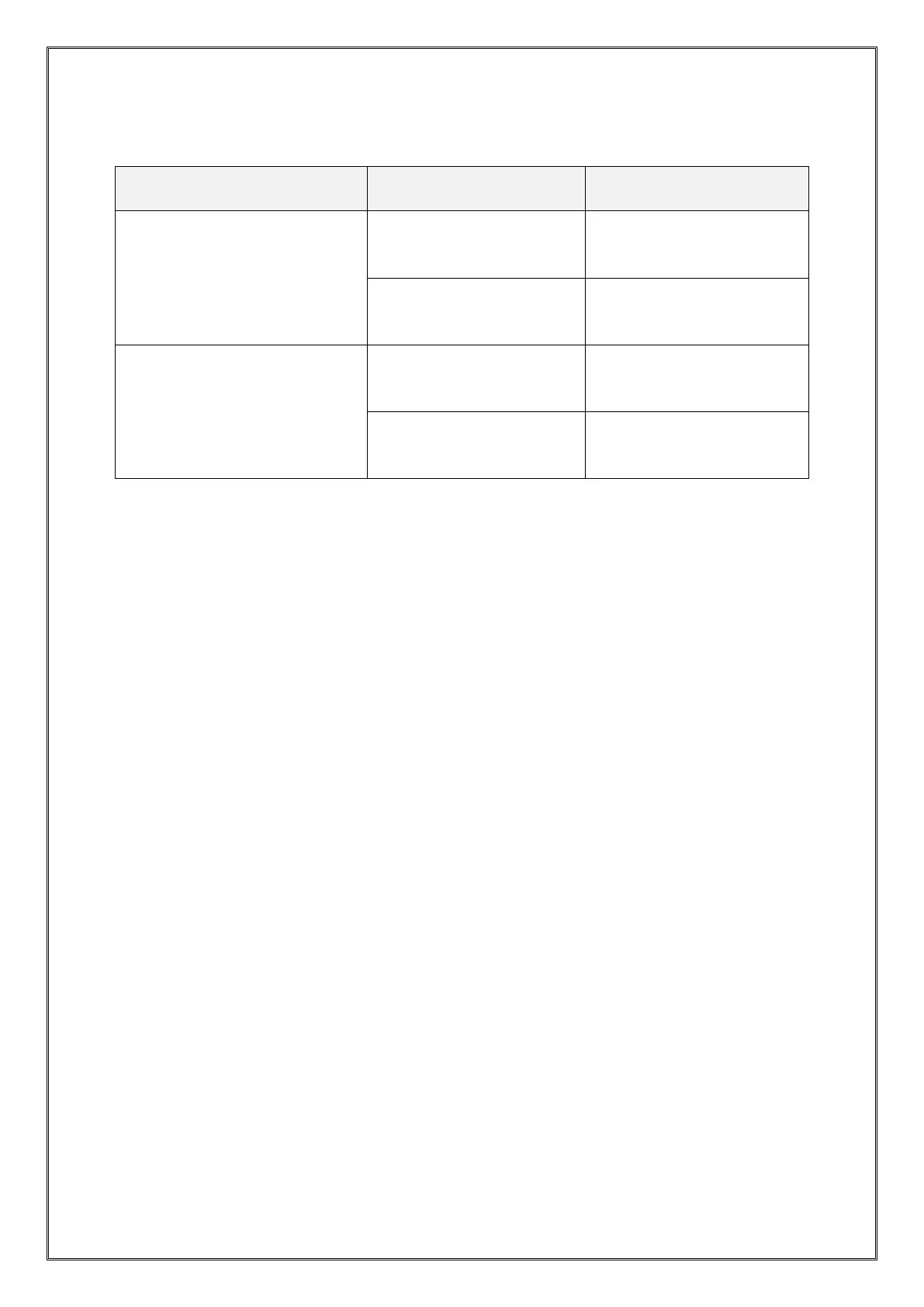- 13 -
8. Cause and trouble shooting
When the power light is not on
Connect the power cord
properly
Circuit breaker short-circuit
check
Switch on the circuit breaker
When temperature control is not
possible
Check the condition of the
controller
Calibrating regulator settings
Over temperature protection
check
Set higher than set
temperature
If the problem persists even after the inspection, please contact the place of purchase or customer
service center of the head office.