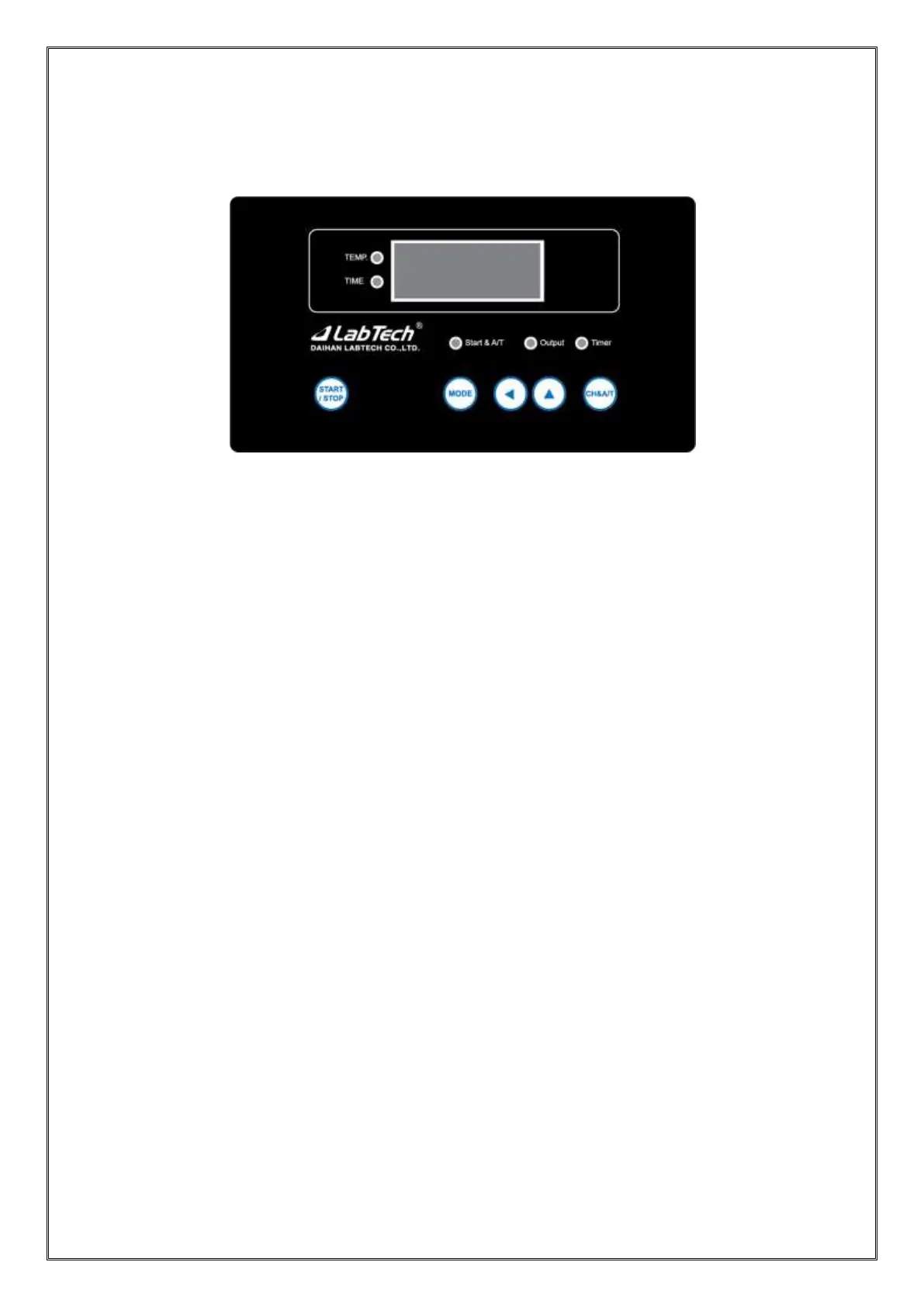- 7 -
4. Parts and Functions
4.1. Main Controller
① Display
Indicates temperature, time, parameters
② Temperature indicating lamp(TEMP)
Illuminates when the temperature is indicated on the display
③ Timer indicating lamp(TIME)
Illuminates when the timer is indicated on the display
④ Operation and Auto-Tuning indicating lamp(START & AT)
Illuminates when the equipment is in operation
Flickers when the Auto-Tuning is in operation
⑤ Heater operation indicating lamp(OUTPUT)
Illuminates the heater is in operation
⑥ Timer display lamp(TIMER)
Illuminates when timer is operating
⑦ START/STOP button(START/STOP)
Button to start/stop the equipment
⑧ Setting entering button(MODE)
Enters to the temperature and time setting and parameter setting
⑨ Shift button for a leftward movement(◀, LEFT SHIFT)
Leftward movement of set value
⑩ Set value change button(▲, INC)
Change set value
⑪ Display mode change and Auto-Tuning button(CH/AT)
Changes temperature and time display
Starts Auto-tuning. If you press the CH/AT button for 5 seconds or more