Contents
page 1
LaCie Big Disk
Contents
How to use this Manual 3
Forword 4
1. Introduction 5
1.1 Icons Used in This Manual 5
1.2 What is FireWire/IEEE 1394? 6
1.3 LaCie Storage Utilities Software 7
2. Getting to Know Your LaCie Big Disk 8
2.1 Minimum System Requirements 8
2.2 LaCie Big Disk – Views 8
2.3 Attaching the Drive Stand 10
2.4 FireWire Cables and Connectors 10
3. Setting Up Your LaCie Big Disk 11
3.1 Installing Your LaCie Big Disk 11
3.2 Installing Multiple FireWire Peripherals 14
3.3 Disconnecting Your LaCie Big Disk 14
4. Formatting and Partitioning Your LaCie Big Disk 15
4.1 Mac Users 15
4.2 PC Users 16
5. Technical Information 19
5.1 User Advice When Using FireWire 19
5.2 FAT 32 vs. NTFS 20
5.3 Mac OS Standard vs. Mac OS Extended 21
6. Troubleshooting 23
7. Contacting Customer Service 25
7.1 Warranty 27





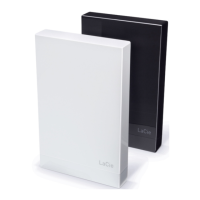






