LaCinema PlayHD Table of Contents
User Manual page 1
Table of Contents
1. Introduction................................................................................................................. 6
1.1. Computer Minimum System Requirements ...................................................................................... 7
1.2. Supported Formats ........................................................................................................................ 8
1.3. Box Content ................................................................................................................................. 9
1.4. Languages ................................................................................................................................... 9
1.5. Supported Subtitles ..................................................................................................................... 10
1.6. Views of the LaCinema PlayHD .................................................................................................... 10
1.6.1. Front View ..................................................................................................................... 10
1.6.2. Rear View ...................................................................................................................... 10
1.7. Cables and Connectors ............................................................................................................... 11
1.7.1. A/V (Audio/Video) Cables ............................................................................................... 11
1.7.2. USB Cable ..................................................................................................................... 11
2. Using the Remote Control ......................................................................................... 12
2.1. Battery Installation ....................................................................................................................... 12
2.2. Remote Control Key Index ........................................................................................................... 13
2.2.1. Important Button Details .................................................................................................. 14
3. Setting Up: Transferring Files .................................................................................... 15
3.1. STEP 1: Connect the Power Supply ............................................................................................... 16
3.2. STEP 2: Connect the USB cable ................................................................................................... 17
3.2.1. Media File Organization on the LaCinema PlayHD ............................................................ 17
3.3. STEP 3: Unmounting Your Drive ................................................................................................... 18
4. Setting Up: TV Connection ........................................................................................ 19
4.1. STEP 1: Connect HDMI or Composite Video/Stereo Audio Cables .................................................. 19
4.1.1. HDMI (High Definition) Connection .................................................................................. 20
4.1.2. Composite Video & Stereo Audio Cable ........................................................................... 20
4.1.3. Coaxial Audio Connection .............................................................................................. 21
4.2. STEP 3: Connect the Power Supply ............................................................................................... 22
4.2.1. USB and TV Simultaneous Connection Warning ................................................................ 22
4.3. STEP 4: Complete the Installation Wizard ...................................................................................... 23
5. Playing Multimedia Files............................................................................................ 24
5.1. Movie Space .............................................................................................................................. 24
5.1.1. Movie Space Options ..................................................................................................... 25
5.2. Photos Space .............................................................................................................................. 27
5.2.1. Music During Your Slide Shows ........................................................................................ 27
5.2.2. Photo Space Options ...................................................................................................... 27
5.3. Music Space ............................................................................................................................... 30
5.3.1. Music Space Options ...................................................................................................... 30
6. Playing Files Located on a USB Hard Drive ................................................................ 31
6.1. USB Disk Connection .................................................................................................................. 31
6.2. Compatibility .............................................................................................................................. 32
6.3. Safe USB Disk Removal ............................................................................................................... 32
7. Settings Menu ........................................................................................................... 33
7.1. Settings: General ........................................................................................................................ 33
7.1.1. Menu Language ........................................................................................................... 33
7.1.2. Subtitle Format ............................................................................................................... 34
7.1.3. Screen Saver .................................................................................................................. 34



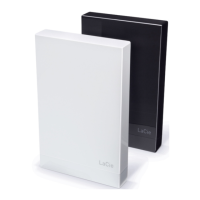








