LaCie Mobile Drive
Hi-Speed USB 2.0
page 1
Table of Contents
Table of Contents
Health and Safety Precautions 3
General Use Precautions 3
1. Introduction To e LaCie Mobile Hard Drive 5
1.1. Minimum System Requirements 6
1.2. Package Content 6
2. Getting Connected
7
2.1. Silverlining 98 and USB 2.0 Driver Installation 8
2.2. Connect the USB 2.0 Interface Cable 9
2.3. Connect the USB Power Cable 10
3. Using Your LaCie Drive 11
3.1. Formatting and Partitioning Your LaCie Mobile Hard Drive 12
3.2. Hi-Speed USB 2.0 Connection 16
3.3. Disconnecting Your LaCie Mobile Hard Drive 18
4. Troubleshooting 19
4.1. Mac Users 19
4.2. Windows Users 21
5. Contacting Customer Support 2
3
5.1. LaCie Technical Support Contacts 24
6. Warranty Information 2
5


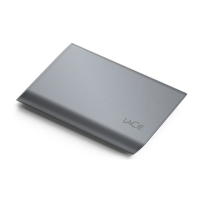









