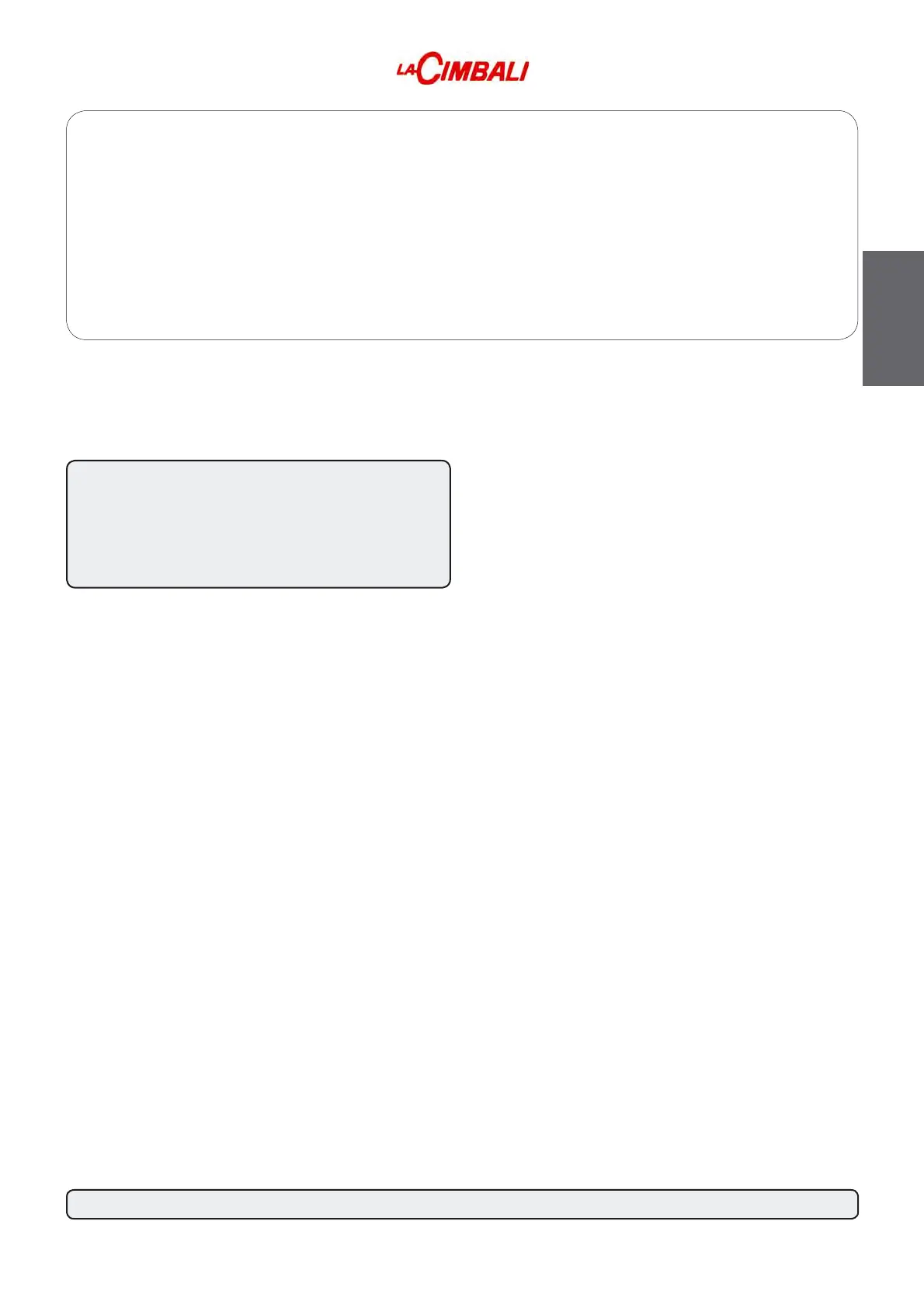Dear Madam, Dear Sir
Congratulations on your new Cimbali!
With this purchase, you have chosen an advanced espresso coffee machine built with the most modern technologies. This
machine not only offers you a perfect combination of efficiency and functionality, but also provides you with all the tools you
need to do your job in the best possible way.
We recommend that you take some time to read this Use and Maintenance Booklet. It will help you become more familiar with
your new espresso machine, which we’re sure you are looking forward to using.
Wishing you all the best.
GRUPPO CIMBALI S.p.A.
Index
These chapters in the manual are to be used by qualified, authorized technical staff.
PagePage
1. General Rules 50
2. Installation Rules 51
3. Electrical Installation Rules 51
4. Water Installation Rules 52
Emptying the hydraulic circuit 53
5. Installation Check-up 54
USE
6. Description of the control panel - Keyboard 55
7. Daily powering 56
8. Dispensing of beverages 57
General Indications 57
Stop Dispensing Function 57
Selection Repetition Function 57
Buzzer 57
Messages 57
8.1 Dispensing of beverages - coffee 57
Coffee dose variation 58
Emptying the coffee grounds drawer 59
Checking the water level in the tray 60
8.2 Dispensing of beverages -
cappuccino / milk 60
Connecting the Machine –
Modulo Milk + Cup 61
Connecting the machine to a generic
fridge module 61
8.3 Dispensing of beverages - Chocolate /
Solubles 62
8.4 Dispensing of beverages - hot water 62
9. Cleaning operations (Level 1) 63
Coffee Circuit Cleaning Cycle 64
Milk Circuit Cleaning Cycle 65
Cleaning The Solubles Circuit 67
(Level 2) 71
Cleaning the coffee beans hopper 71
Solubles Hopper Cleaning, 72
10. Rules for the worker operating the machine 74
11. Caution 75
12. Maintenance and Repairs 75
13. Dismantling the machine 76
14. Check Control Messages 77
15. Defects - Malfunctions 78
CUSTOMER PROGRAMMING
16. How to access the programming mode 79
17. Labels 80
18. Icons 81
19. Key menu 81
19.1 Key menu - Coffee selection 81
19.2 Key menu - Cappuccino selection 82
19.3 Key menu - Milk selection 82
19.4 Key menu - Hot water selection 82
19.5 Key menu - Chocolate / Solubles selection 83
19.6 Key menu - Mixed soluble selection 83
20. Meter display and reset 84
21. Customer programming menu 85
Date and Hour 85
Service Hours 85
Washing Hours 86
Language 86
22. Personalization Menu 87
ILLUSTRATIONS 249
Service Line 252
49
English
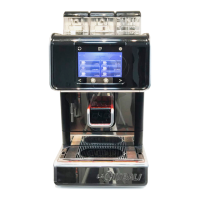