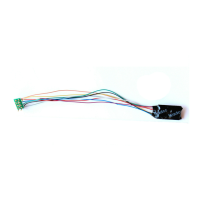
Do you have a question about the LaisDcc 860014 and is the answer not in the manual?
| Brand | LaisDcc |
|---|---|
| Model | 860014 |
| Category | Media Converter |
| Language | English |
Details power handling for various scales and track voltages, suggesting a 1 Amp limit.
States compliance with NMRA and MOROP standards for reliable operation.
Allows addresses from 1-9999, with short addresses preferred for new users.
Supports adjustment of motor control parameters like starting, acceleration, and momentum. Speed tables are supported.
Locos run well on DC layouts, retaining back EMF and constant lighting. DC running can be disabled.
Advanced Back EMF for low-speed control. Can be turned off via speed step or function button.
Decoders have 4 functions, with default settings for directional lights and auxiliary functions.
Resets all settings to factory default by setting CV8 to 2, reverting address to 3.
Guides users through setting addresses on the programming track.
Explains short addresses (1-123) and recommends avoiding 100-123 for system compatibility.
Illustrates NMRA 8-pin plug connection and describes wire color codes for functions.
Provides guidance on hard-wiring decoders and insulating connections with heat shrink.
Recommends removing original suppression parts for better running quality.
Details function wire colors and their remapping capabilities for lighting and accessories.
Explains the blue wire as the common positive for all functions.
Describes the white wire's default use for front lights and its operation via F0 or 'Light'.
Details CVs for controlling white wire behavior, button mapping, and dimming.
Details CVs for controlling yellow wire behavior, button mapping, and dimming.
Details CVs for controlling green wire behavior, button mapping, and dimming.
Details CVs for controlling purple wire behavior, button mapping, and dimming.
Explains how to modify function actions and activate special light effects.
Explains how functions can be re-allocated to different function buttons for greater flexibility.
Details CVs (33-38) and their default values for mapping functions to buttons 1-12.
Guide to adjusting motor control CVs for optimized locomotive performance.
Details CVs for starting voltage, acceleration, deceleration, top speed, and mid speed.
Discusses simulating real-world locomotive behavior through CV adjustments.
Provides recommended CV settings for different locomotive types (DMU, Diesel, Steam).
Explores advanced Back EMF controls like disabling by speed step or button control.
Highlights additional non-standard functions that enhance realism and versatility.
Explains controlling motors with function buttons and setting motor speed.
Detailed guide to implementing Rule 17 lighting for realistic headlight dimming.
Provides step-by-step instructions for setting up Rule 17 lighting using CVs.
Instructs to set CV49 and CV50 to 40 for Rule 17 always on functionality.
Explains user-editable speed tables in 28 steps and their activation.
Guides on locking and unlocking decoders for multi-unit sets using CV15 and CV16.
Instructs to assign unique CV16 numbers to decoders before locking.
Comprehensive guide to CV29, its functions, and common settings.
Provides specific CV29 values (6/38) for short and long address configurations.
Covers common issues like no response, lighting problems, and CV mistakes.
