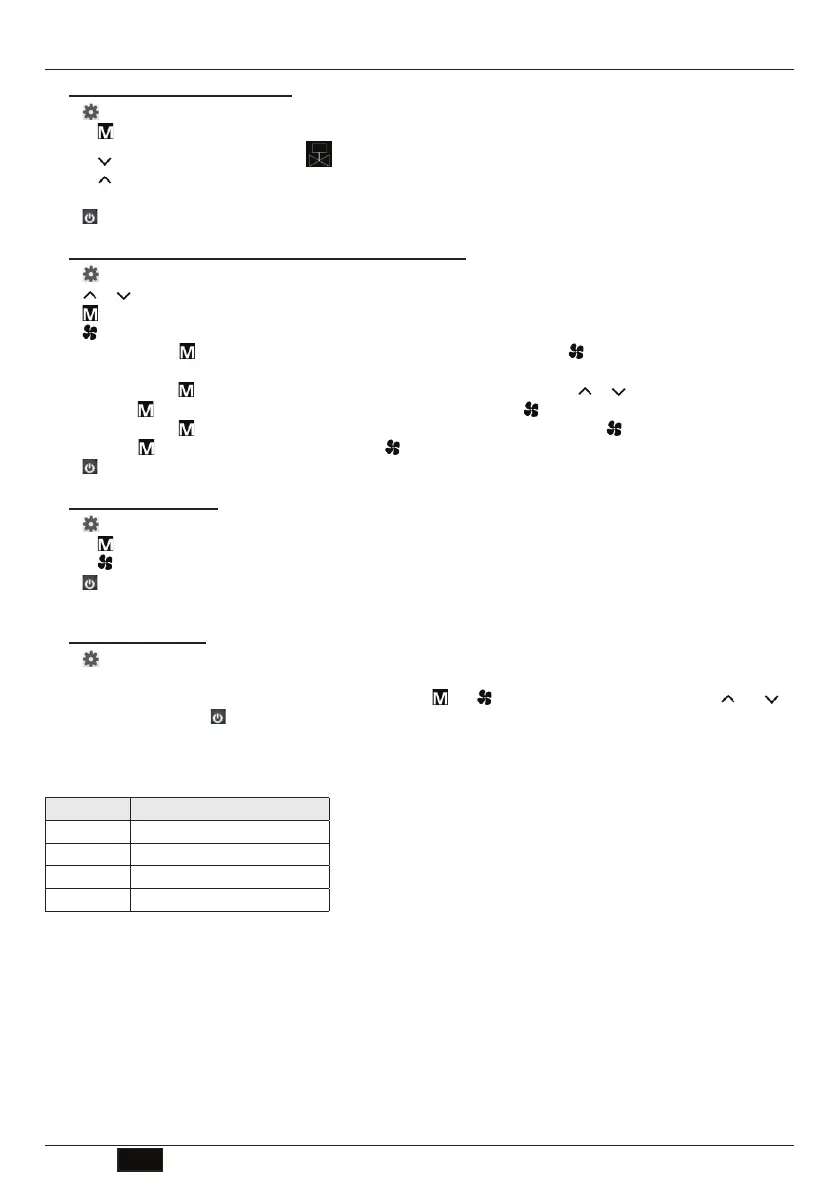EN
Cod. 3QE46840 - Rev. 00 - 12/2020
WIRED WALL CONTROLLER
10
3.3 Swing, Sleep and Sensor setting
Press three times to enter Swing or Sleep setting interface and key lock icon blinks.
a) Press to turn the sleep function on or off. Sleep icon is on or off when sleep function is turned on or off.
b) Press
turn on or off the swing function. is on when swing function is on.
c) Press to set “∩” in fan speed display area to activate the wall pad sensor or set “F” in fan speed display area to isolate the
wall pad sensor.
Press to conrm settings and exit. If no operation within 6 seconds, it will automatically exit but will not save settings.
3.4 Network control (Only master unit can control slave units)
Press four times to set network control and “Network” icon is on. The slave unit number is blinking in real time display area.
Press or to select slave unit which is online. The ofine slave unit number is not shown.
Press to select parameters: ON/OFF unit, temperature, mode, fan speed, swing and sleep.
Press to set the selected parameter.
1) ON/OFF unit: Press button once, “H” blinks in master-slave display area, then press to turn on unit (“H” blinks) or turn
OFF unit (“S” blinks).
2) Temperature: Press twice, temperature blinks in temperature display area, then press or to set temperature.
3) Mode: Press three times, Mode icon blinks in mode display area, then press to select mode.
4) FAN SPEED: Press four times, fan speed icon blinks in fan speed display area, then press to set fan speed.
5) Sleep: Press ve times, sleep icon blinks then press to set sleep mode.
Press to conrm settings and exit. If no operation within 6 seconds, it will automatically exit and the setting will not be saved.
3.5 Global control setting
Press ve times to set global control and “NETWORK” icon blinks.
1) Press
, timer on/off icon blinks and all slave units’ timer on/off function setting are cancelled.
2) Press
, all slave units time are set to the same as master units.
Press
, master unit sends commands to all online slave units. “NETWORK” icon is off. If timer on/off function is set on mater
unit, “NETWORK” icon blinks until Timer on/off disappears.
3.6 Parameter checking
Press six times to enter parameter checking interface. Local unit parameter is shown in temperature display area. Unit
number is shown in real time hour area and parameter number is shown in real time minute area.
For example, 2:03 stands for No.2 unit and No.3 parameter. Press and to select the specic parameter. Press and
to select unit number. Press to exit parameter checking interface.
Parameters shown below:
Temp. area Time area
Temp. area Time area
C0 Return air temperature
C1 Indoor coil 1 temperature
C2 DIP switch setting
C3 Indoor coil 2 temperature