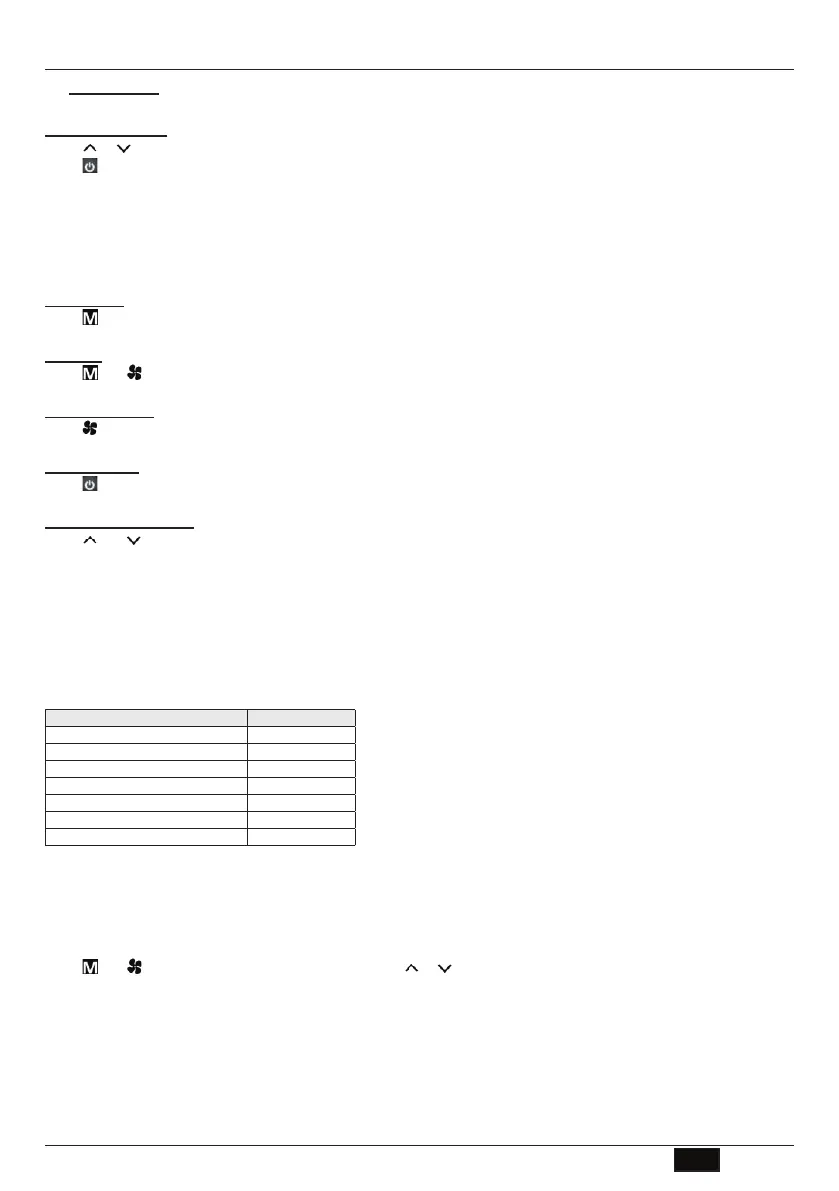EN
Cod. 3QE46840 - Rev. 00 - 12/2020
WIRED WALL CONTROLLER
11
3.7 Other setting
Temperature setting
Press or to set temperature. Set point temperature is shown on temperature display area.
Press
to conrm settings and exit. If no operation within 6 seconds, it will automatically exit and the setting will not be saved.
When DIP SW1=ON, set point temperature is xed. In cooling mode, set point temperature is 24℃. In heating mode, set point
temperature is 21℃.
When DIP SW1=OFF, temperature can be set from 16℃ to 30℃.
When DIP SW2=ON, set point temperature is shown on temperature display area.
When DIP SW2=OFF, room temperature is shown on temperature display area.
Mode setting
Press to set COOL, HEAT, FAN, DRY or AUTO (Display both COOL and HEAT icons) mode alternatively.
Key Lock
Press and to set key lock function. Key lock icon is on or off when key lock function is set to on or off.
Fan speed setting
Press to set LOW, MEDIUM, HIGH or AUTO speed.
ON/OFF setting
Press to turn on or off the unit.
Temperature unit setting
Press and at the same time to change temperature unit between Celsius and Fahrenheit.
4. ERROR CODES
When unit error is detected, unit number blinks on real time hour area and Error code blinks on real time minute area. The Error
codes display alternately if more than one error is detected.
If there is no slave unit online, only error code is shown in real time minute area.
Error code table:
Error reason Error code
Indoor coil sensor 2 faulty E2
Return air sensor faulty E3
Indoor coil sensor 1 faulty E4
Indoor coil low temperature Protection E5
Indoor coil over heat protection E6
Water pump faulty E7
Local communication error EC0
5. EC MOTOR RPM SETTING (NOT AVAILABLE IN AC MOTOR UNIT)
DIP SW3 is used to set EC motor RPM.
When DIP SW3=ON, wired wall pad enters setting interface. D1/D2/D3 is shown in temperature display area and EC motor RPM
is shown in real time display area.
Press and to select motor speed (D1, D2 or D3). Press or to set EC motor RPM. After 3 seconds, the setting is
valid.
When DIP SW3=OFF, wired wall pad resumes normal display.