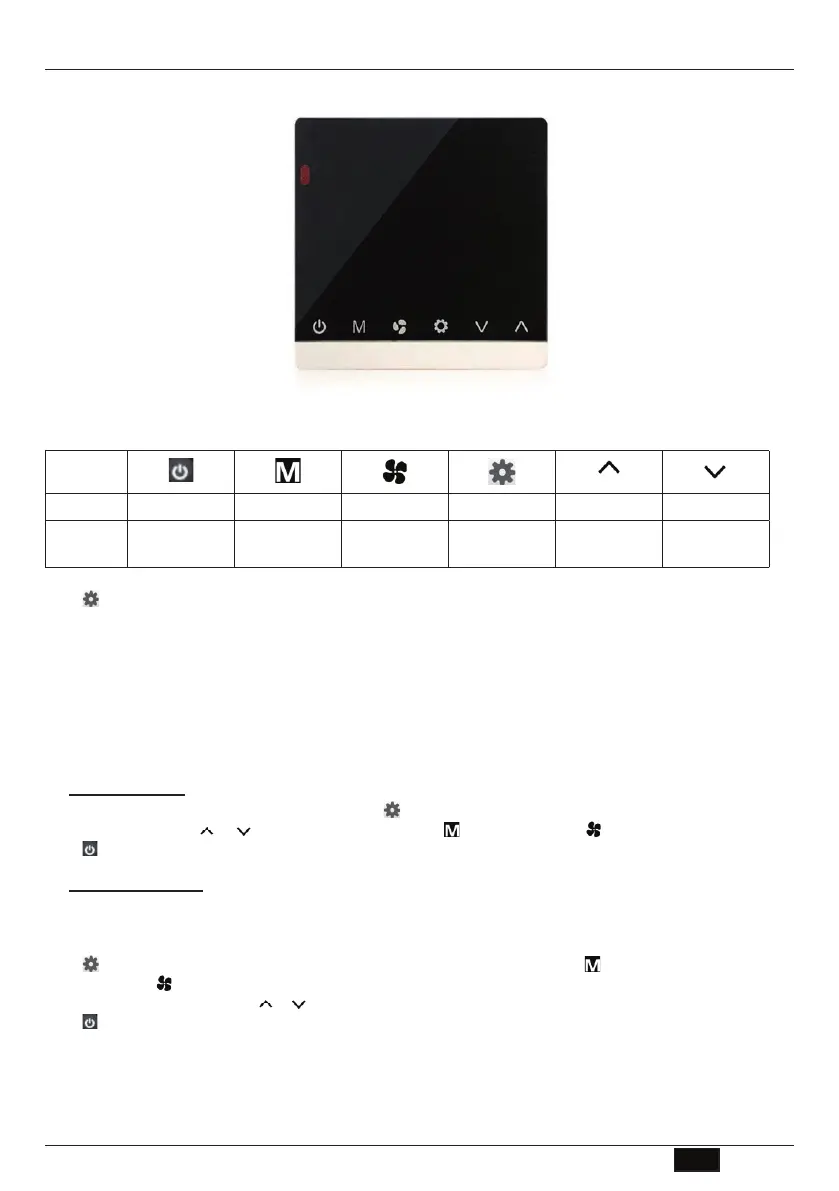EN
Cod. 3QE46840 - Rev. 00 - 12/2020
WIRED WALL CONTROLLER
9
3. BUTTONS FUNCTION
fig. 3 -
Button
Name ON/OFF MODE FAN SET DOWN UP
Function
Switch on or off
the unit
Switch between
modes
Change fan
speed
Switch inter
-
faces
Modify para-
meter
Modify parameters
Press to change function setting:
• 0
pressing times
: No function
• 1
pressing times
: Real time setting
• 2
pressing times
: Timer On/Off setting
• 3
pressing times
: Sleep, swing and sensor settings
• 4
pressing times
: Network control (Single control) mode setting
• 5
pressing times
: Global control
• 6
pressing times
: Parameters checking
3.1 Real time setting
“:” blinks for every second when real time is shown. Press once to enter Real Time setting interface.
When “:” is on, then press or to adjust the current time. Press to adjust date. Press to adjust hour or minute.
Press to conrm settings and exit. If no operation within 6 seconds, it will automatically exit and the setting will not be saved.
3.2 Time On/Off setting
If the master unit is in global control mode and the ON/OFF timer setting is selected, the master unit will command the whole
network to be ON or OFF. Otherwise, the ON/OFF timer affects the local unit only.
The system supports ON/OFF timer settings for each day of the week.
Press twice to enter Timer setting interface and timer icon is on. When “ON” blinks, press to set timer date (from Monday
to Sunday). Press to set hour and minute of timer-on or timer-off alternately. “ON” blinks when timer is set to on and “OFF”
blinks when timer is set to off. Press or to set timer on/off time.
Press to conrm settings and exit. If no operation within 6 seconds, it will automatically exit and the setting will not be saved.
Timer on/off icon is on when timer on/off is set on that day.