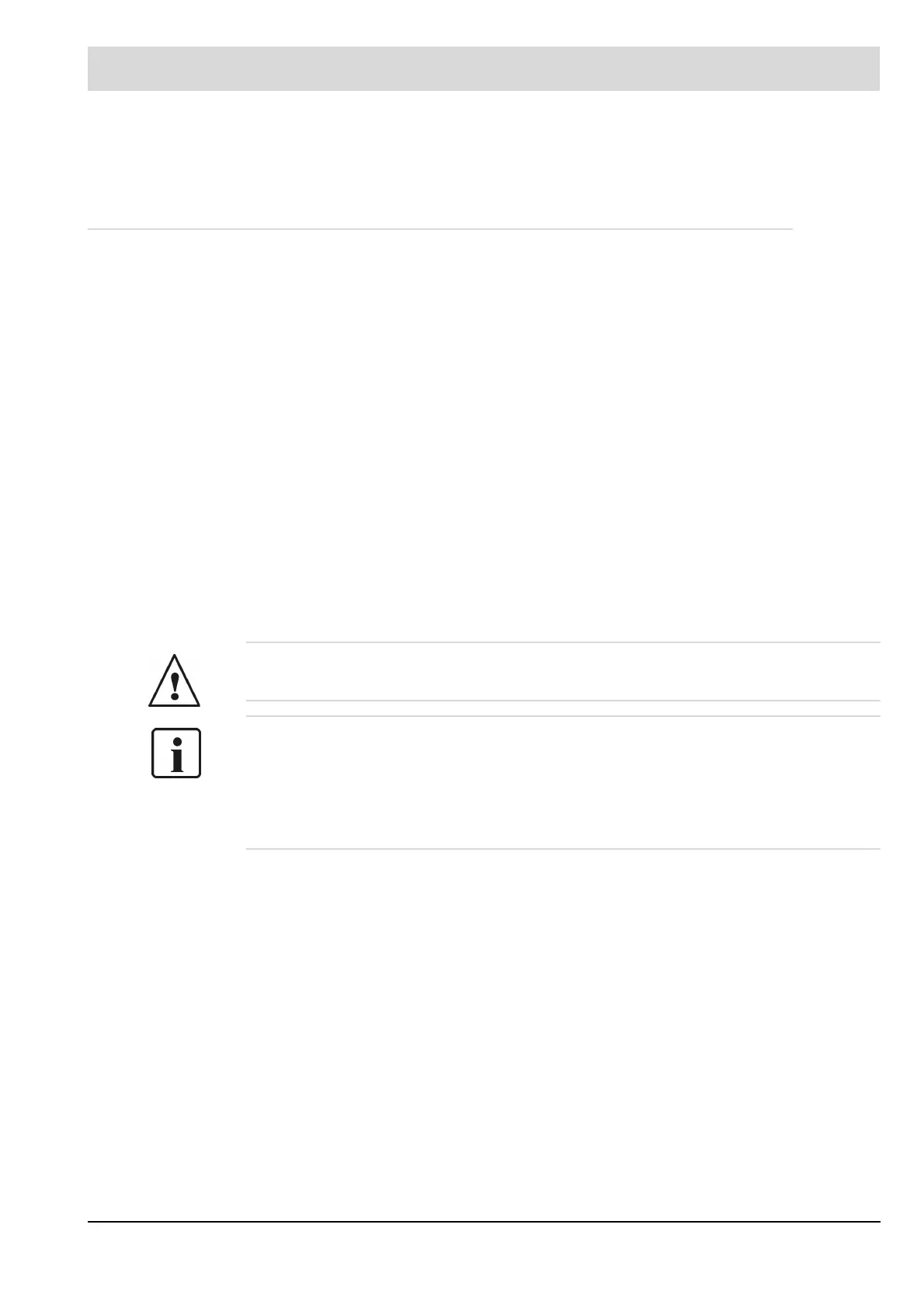44
3 System Operation
3.6 Servicing
3.6.1 Changing EPROMs
Changing a
Data-EEPROM
or a
programming-
EEPROM
Pull out mains connector
Release and remove front panel
Pull out processor card (card fully to the left) and lay it down, remove any auxiliary card (on
processor card).
Carefully remove modules and replace with new ones.
Make sure that
– the module points in the correct direction (notches of the upper module row and the lower
module row are on opposite sides).
– all prongs are correctly inserted in the base
– the correct module is changed
Press in firmly again plugging any auxiliary card back in
Push the card back into the unit
Push on front panel
Push cards right in
Screw down
Plug mains connector back in
WARNING!
Mixing up the data EEPROM and program EPROM can destroy the unit.
TIP:
If a unit is changed and the previously programmed curves should be inserted into the new
unit, you have to ensure that both, the data EEPROM of the main processor and the EEPROM
of the monitoring processor are transferred to the new unit.
If the data have been backed up to a PC, it will do to transfer them to the new unit.
