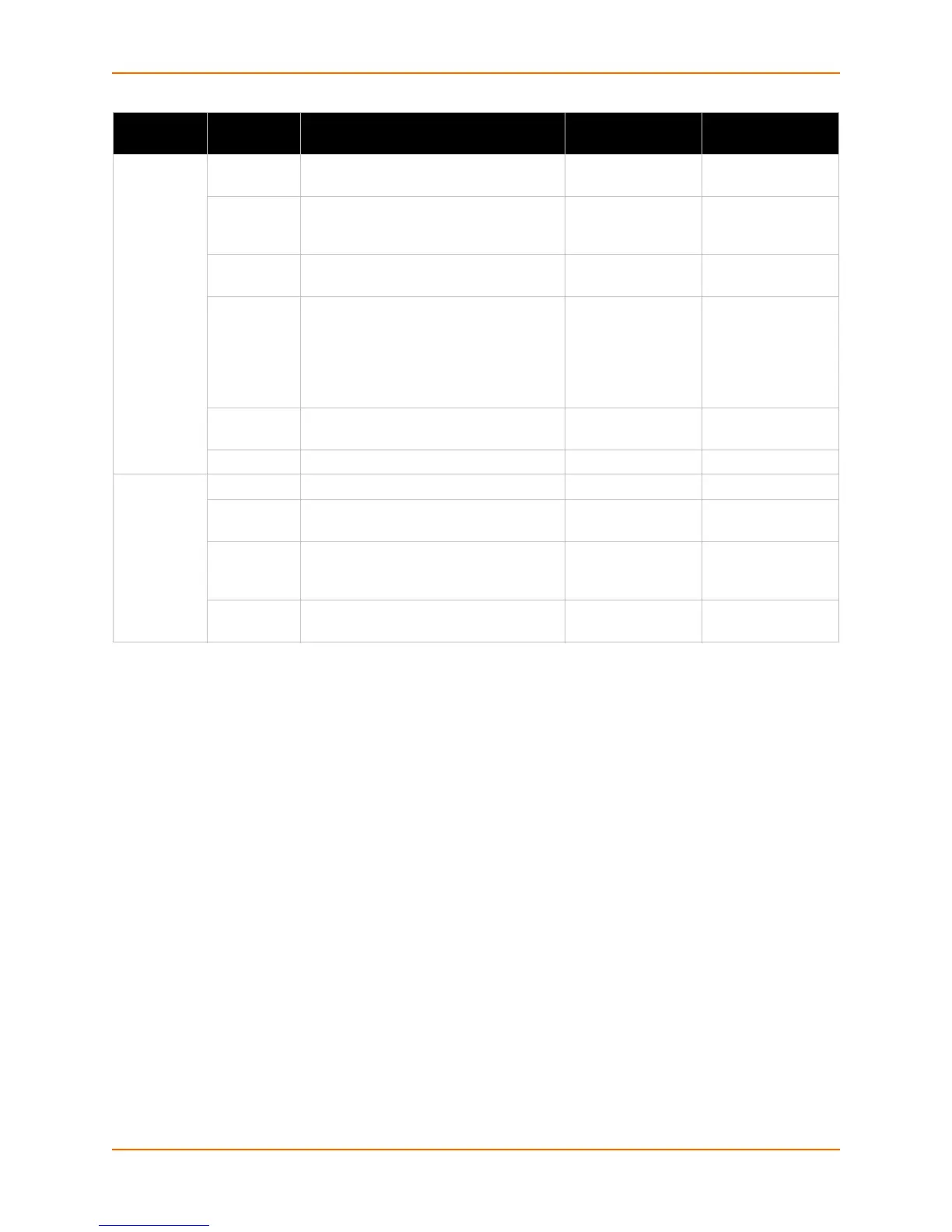4: Configuration Using XML
EDS1100/2100 Command Reference 32
terminal
(Attribute of
“instance” is
either
“network” or
a number.)
terminal
type
Default:
UNKNOWN
login
connect
menu
enable, disable Default: disable
exit connect
menu
enable, disable Default: disable
send break Accepts a control
character, for
example,
<control>
A represents
control-A
break
duration
Default: 500
milliseconds
echo enable, disable Default: enable
tftp server state enable, disable Default: enable
allow file
creation
enable, disable Default: disable
allow
firmware
update
enable, disable Default: disable
allow xcr
import
enable, disable Default: disable
Group
Name
Group Item Value Name Value Options Addition
Information
