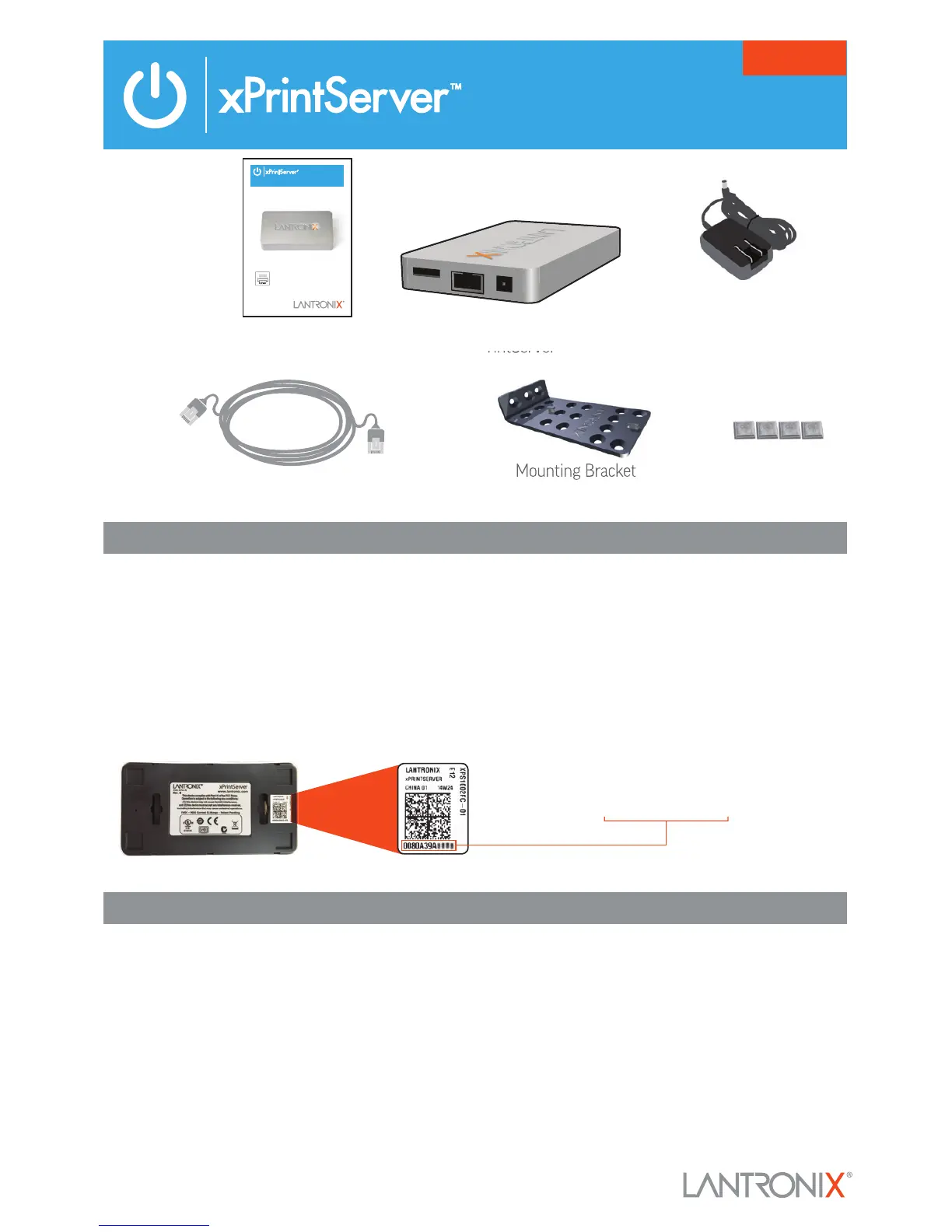WHAT’S
INSIDE
Power supply
3’ Ethernet Cable
Mounting Bracket
& 2 Screws
xPrintServerQuick Start Guide
1 BEFORE YOU BEGIN
2 HARDWARE INSTALLATION
1. If you intend to connect a USB printer to the xPrintServer™, please be sure to test the printer from the
Windows or Mac computer that it is directly attached to before proceeding.
2. xPrintServer will auto-discover all network (wired and wireless) printers located on the same subnet.
Printers on a different subnet must be manually configured. Refer to the User’s Guide for instructions.
3. Internet access is required during set-up and when adding new printers.
4.
Custom Set-Up & xPrintServer User Guide: Using a web browser log into your xPrintServer admin interface at
xPrintServer-XXXXXXXXXXXX.local with USER ID = admin and PASSWORD = PASS (both case sensitive)
RACK MOUNT
1. A versatile mounting bracket and screws
are supplied to assist in easily installing and
mounting xPrintServer into a server rack
in various orientations (e.g., horizontal or
vertical). Refer to the User’s Guide for mounting
instructions.
DESKTOP
1. Place the xPrintServer upside down on a
smooth, flat surface.
2. Peel off the rubber feet from the adhesive strip
and place them adhesive-side down onto each
corner of the xPrintServer.
3. Turn the xPrintServer over so that it is resting
on the rubber feet.
Ofce Edition
Quick Start Guide
AirPrint AirPrint enables you to wirelessly print photos,
e-mail, web pages, and documents from your iPad, iPhone,
and iPod touch without the need to install a driver.
