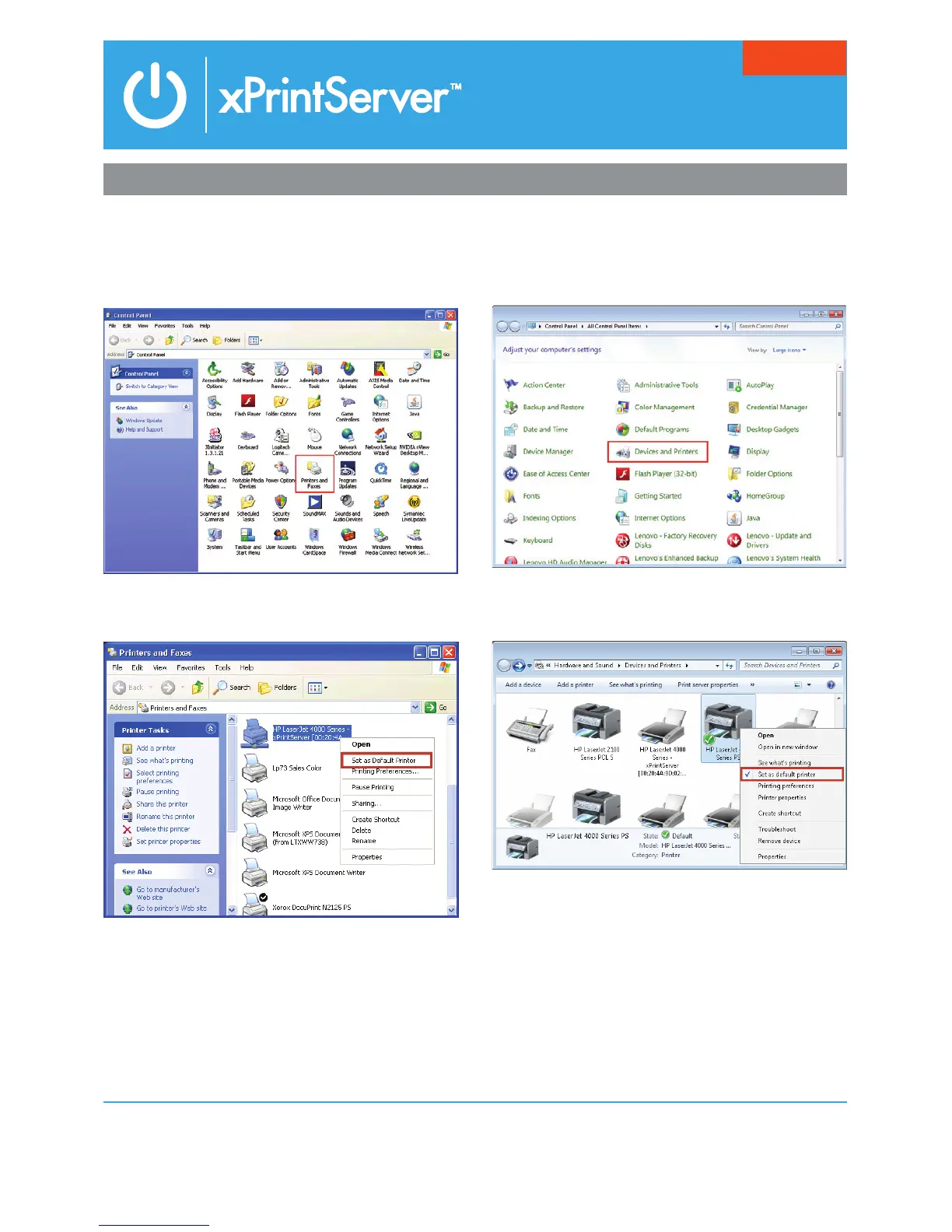Ofce Edition Quick Start Guide
ENGLISH
6
Instructions for Windows XP
7. If you wish to configure the printer as the
default printer go to: Start, Control Panel and
click on Printers and Faxes
8. Select the printer and right click and select Set
as default printer
Congratulations! Add printer setup is now
complete.
Instructions for Windows 7
7. If you wish to configure the printer as the
default printer go to: Start, Control Panel and
click on Devices and Printers
8. Select the printer and right click and select Set
as default printer
Congratulations! Add printer setup is now
complete.
6 HOW TO PRINT FROM WINDOWS OS continued
