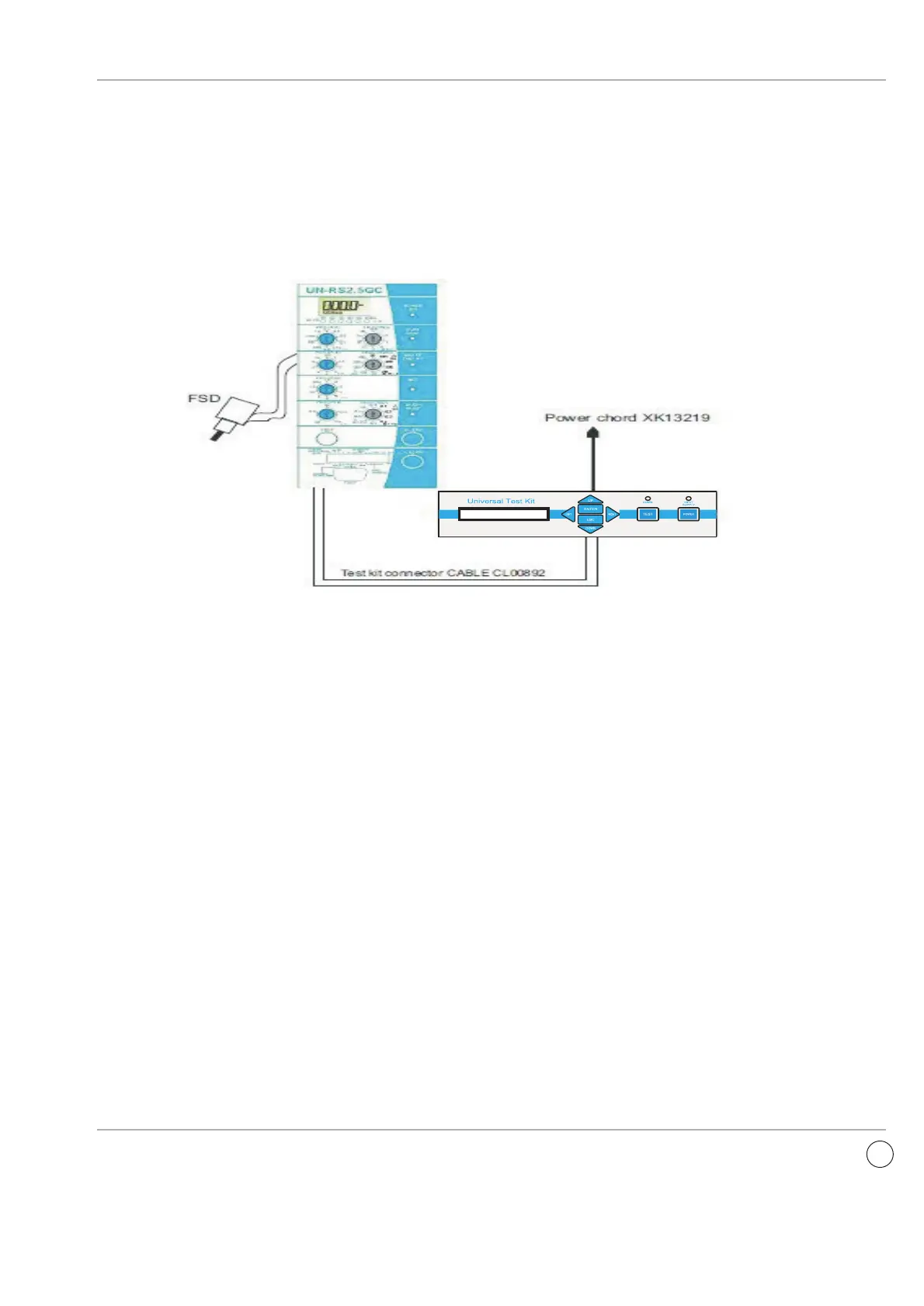9) Do the testing. After the issue of trip command, switch OFF and ON the
UN-PS module for the next test.
10)Reposition the FSD before start of each test to charged condition.
7.1.2 UN-RS1/2 RELEASE TEST SET UP
1) Connect CL00892 (test kit cable for UN-RS1/2) to release.
2) Connect the Flux Shift Device to release.
3) Connect the POWER CHORD XK13219 to Test kit.
4) Turn on the Test kit, do the settings of protections to be tested as per
Table1.
5) Do the testing.
6) Reposition the FSD before start of each test to charged condtion.
16
SIM-KIT
