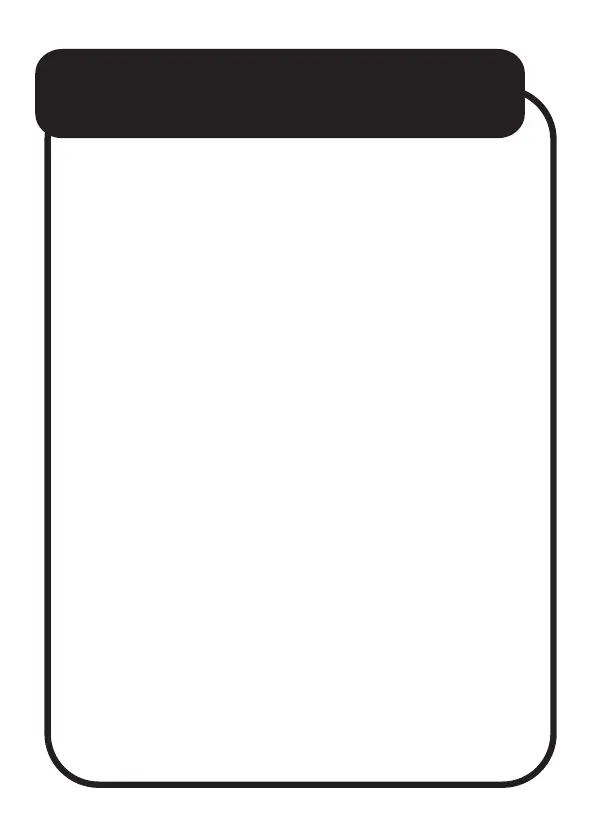WIRELESS ANDROID AUTO CONNECTION
1. Turn on the screen.
2. Go into Bluetooth pairing mode on your
phone. Choose NAVC-BHUD. Enter PIN
0000 and pair.
3. Follow on-screen instructions (including
enabling Google Assistant) to grant the
necessary permissions and conrm to
use Android Auto.
4. Android Auto Home screen should
appear automatically, though it may take
up to 30 seconds.
OPERATIONS - ANDROID AUTO
•Google Assistant needs to be enabled
for voice control functionality.
•An active data plan is required for some
functions, like navigation or streaming
music.
continued...
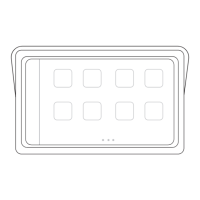