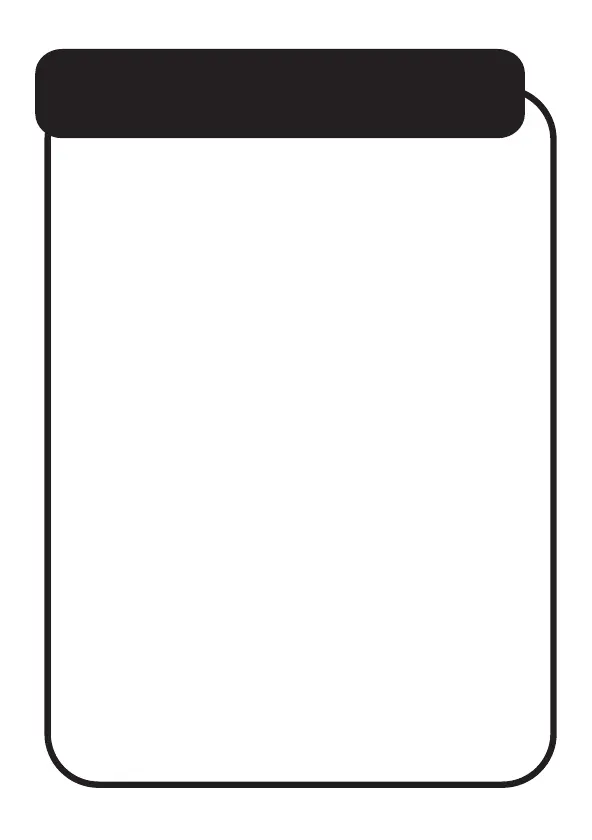TROUBLESHOOTING
CANNOT PAIR THE PHONE WITH THE
CARPLAY SCREEN
•Bring the phone closer to the CarPlay
screen to get better reception.
•If the Bluetooth name of the CarPlay
screen doesn’t show on the Bluetooth list,
refresh the list or try searching again and
wait up to one minute for it to appear.
•If the Bluetooth icon is visible in the top
taskbar of the CarPlay device, it is already
paired with another phone. To connect a
second one, rst unpair or disconnect the
existing one.
•Check if the phone is already paired with
another device like a smartwatch. If so,
disconnect or unpair before connecting
to the CarPlay screen.
•Turn o the CarPlay screen and turn it
on again.
•Turn o the phone and turn it on again.
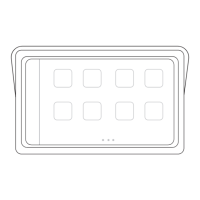