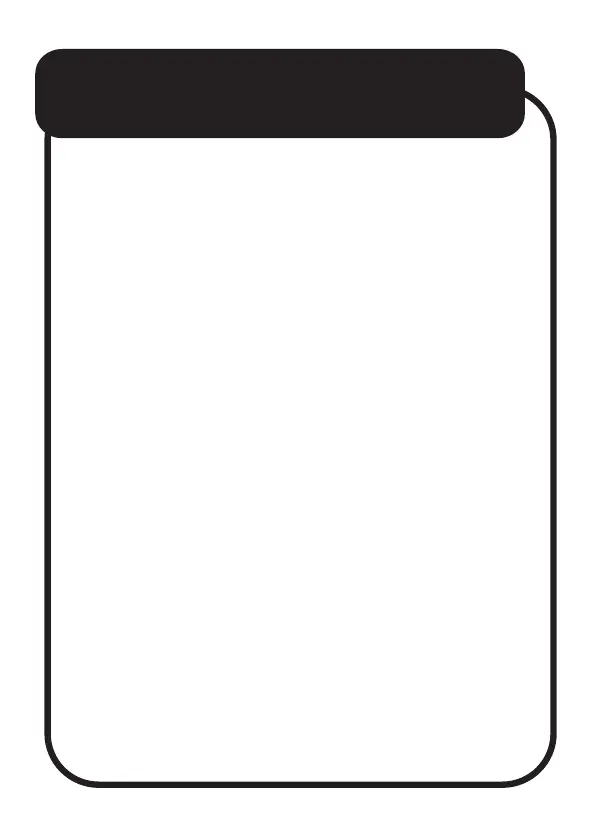TROUBLESHOOTING
CARPLAY OR ANDROID AUTO HOME
SCREEN DOESN’T APPEAR ON THE
SCREEN
•Not all phones support CarPlay or
Android Auto. Make sure your phone is
compatible.
•For wired connections, ensure that the
USB cable is undamaged and securely
plugged in on both ends. Try a dierent
Apple-approved or high-quality cable.
•Ensure that necessary permissions and
services are enabled on the phone, e.g.
Siri, Location services, cellular data,
notications, etc.
•Close apps running in the background.
•Make sure your phone rmware is up
to date.
•Restart your phone.
continued...
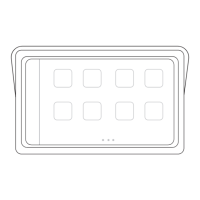