CONTROLS AND PORTS
1 AUX port
2 AV IN (for optional reverse camera)
3 USB-A port
4 Micro SD card slot
5 USB-C power port
6 Access device Home Screen
7 Change volume
8 Enable/disable FM transmission
9 USB
10 Bluetooth
11
Change screen brightness: High,
Low, O
12 Go back to previous screen
13 Switch to Android Auto mode
14
PhoneLink-Access all CarPlay and
Android Auto connectivity options
15 Access Micro SF card content
16 Access USB ash drive content
17
Access FM frequency settings
(doesn’t receive FM broadcast
stations)
18 Switch to Apple CarPlay mode
1
2
3
4
5
6
17 14
16 15
7 8 9 10 11
12
13
18
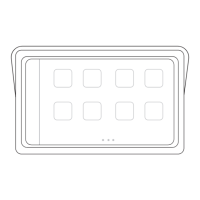
