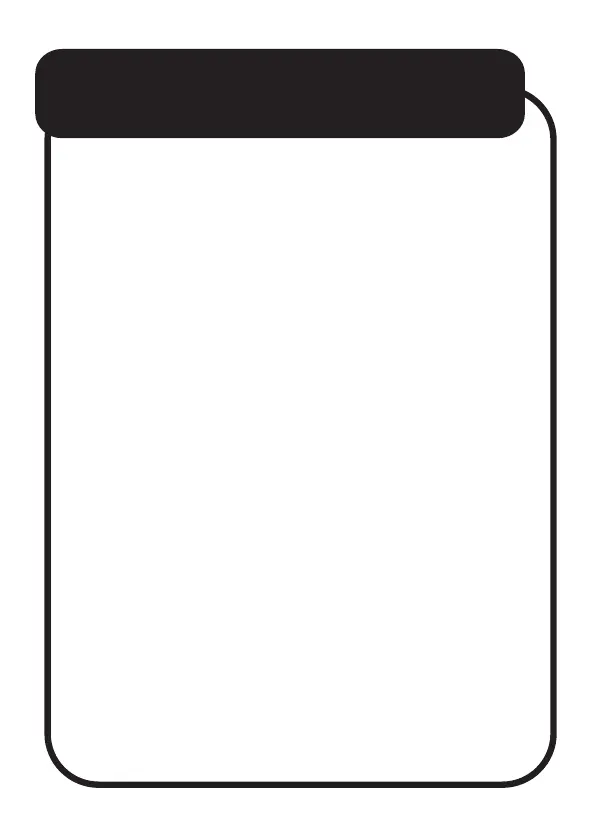BASIC OPERATIONS
ADJUST THE VOLUME
You can adjust the volume in several ways:
•Via the screen’s interface
•The phone when it’s paired to the screen
•The car audio system
On the screen interface, tap the volume
icon in the top task bar, then move the
slider left or right to adjust the volume.
CHANGE SCREEN BRIGHTNESS
Go to Setup > Equipment: Display Settings
CHANGE AUDIO EQ SETTINGS
Go to Setup > Equipment: EQ Setup
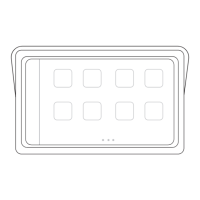