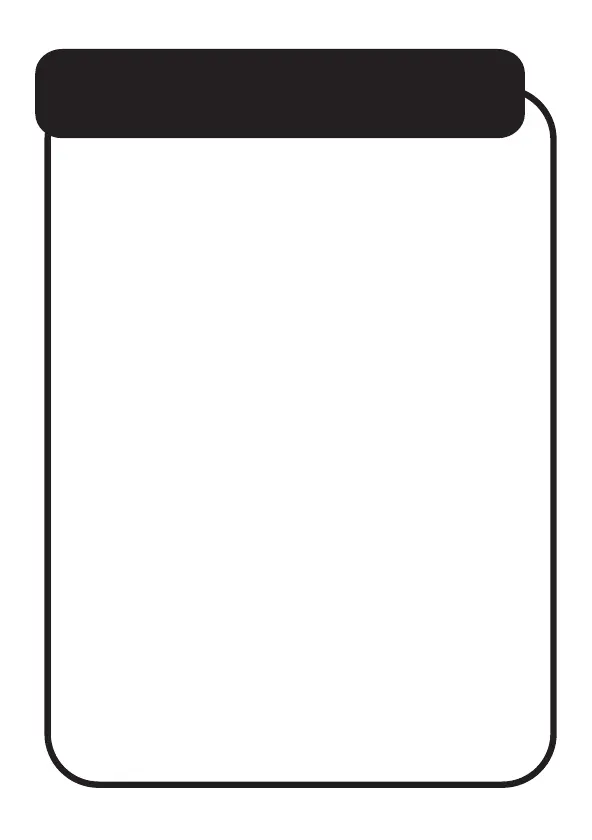WIRED SCREEN MIRRORING
1. Tap on the PhoneLink icon on the
device’s Home screen.
2. Under Android section, set Auto
Connect mode to Mirror, and tap on
Mirror icon.
3. On your phone, connect to the screen
via Bluetooth; Scan the QR code on the
screen, and download and install
‘Mirroring’ app.
4. Using a high-quality USB cable, connect
the phone to the USB-A port on the
screen.
5. Run the Mirroring app on your phone.
You phone screen will appear on the
display screen.
OPERATIONS - ANDROID AUTO
continued...
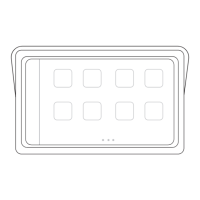