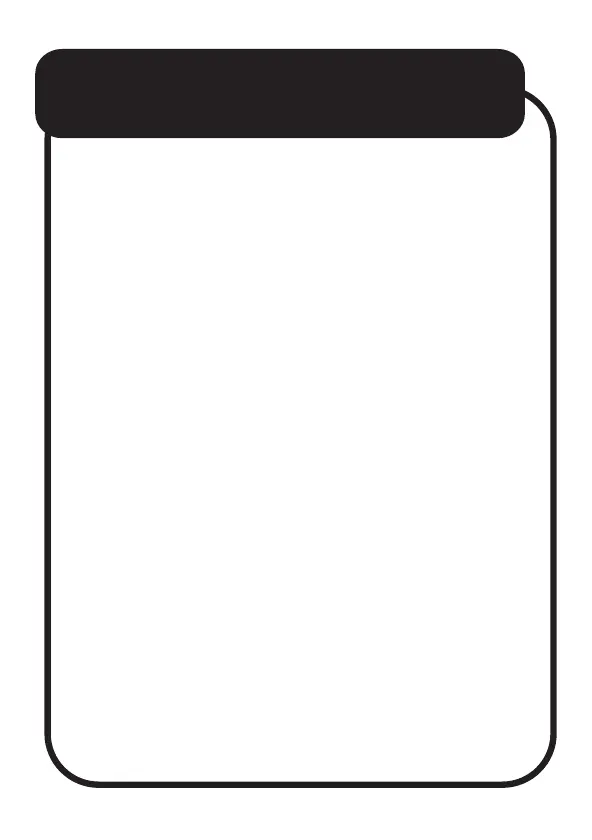TROUBLESHOOTING
AUDIO ISSUES
•Ensure the volume on the phone, the
CarPlay screen and car stereo is
turned up.
•Make sure the 3.5mm audio cable is
properly connected.
•In areas with many FM stations, some
frequencies might be crowded. Try
switching the screen to broadcast on a
dierent FM frequency and match it on
your car’s radio.
•Disconnect and reconnect the phone to
restart CarPlay or Android Auto.
continued...
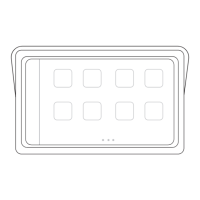