OPERATIONS - APPLE CARPLAY
WIRED SCREEN MIRRORING
1. On the CarPlay screen, go to PhoneLink
> under iPhone, tap on Auto Connect
setting and set it to Mirror.
2. Using an Apple-certied Lightning-
to-USB cable, connect the iPhone to the
USB-A port on the screen.
3. Your phone screen will appear on the
CarPlay screen after a few seconds.
4. Disconnect the cable to stop screen
mirroring and set Auto Connect setting
back to CarPlay.
Note: Apple has disabled playback of
videos on CarPlay to reduce driving
distractions.
continued...
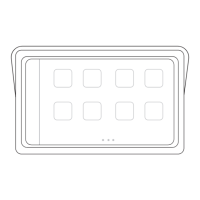
