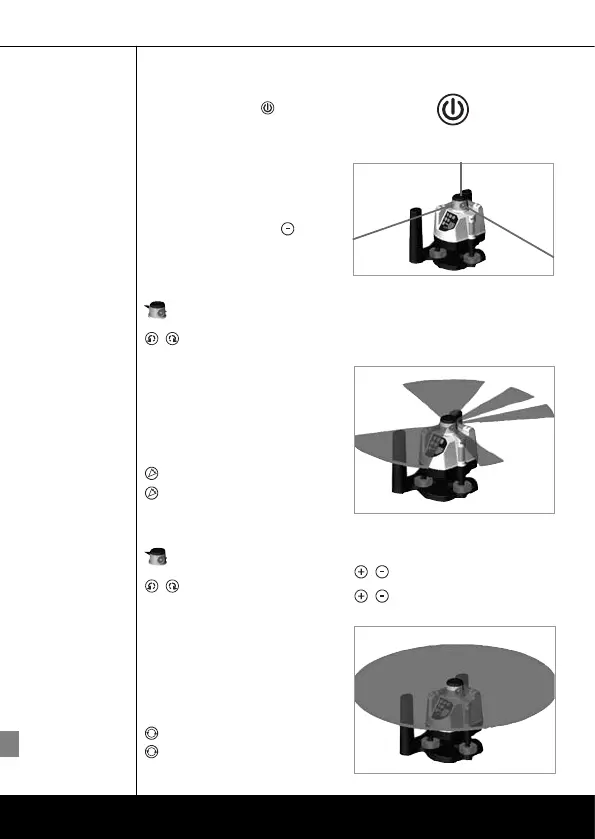2.3.1 Activer mode
FRANÇAIS46
BeamControl-Master BCM
2.2.1 Changement de position
Mode point
Operation
Laser rotatif
SensoCommander
2.3 Mode Scan:
Il implique la projection d'un
faisceau lumineux d'angle et de
position entièrement ajustable
Mode Scan
Mode Scan
Operation
Laser rotatif
SensoCommander
2.3.2 Changement de position
Laser rotatif
SensoCommander
2.3.3 Réglage de l'angle de
balayage
Laser rotatif
SensoCommander
2.4 Mode rotation:
L'angle de rotation est de
360 ° et peut atteindre
une vitesse max. de
200 Tr/min.
Mode rotation
Mode rotation
Operation
2.4.1 Activer mode
Laser rotatif
SensoCommander
2.2 Mode point:
Le laser rotatif émet un point laser
précis sur une grande distance,
pour ce trouver dans le mode point,
ralentiser la vitesse avec
jusqu'à l'arrêt de la tête rotative.
Mode point:
2. Operation
2.1 Mise en marche du BCM
Maintenir le bouton appuyer pendant
1 sec., la tête du BCM commence à tourner.
Le mode rotation est activé.
Operation
Mise en marche