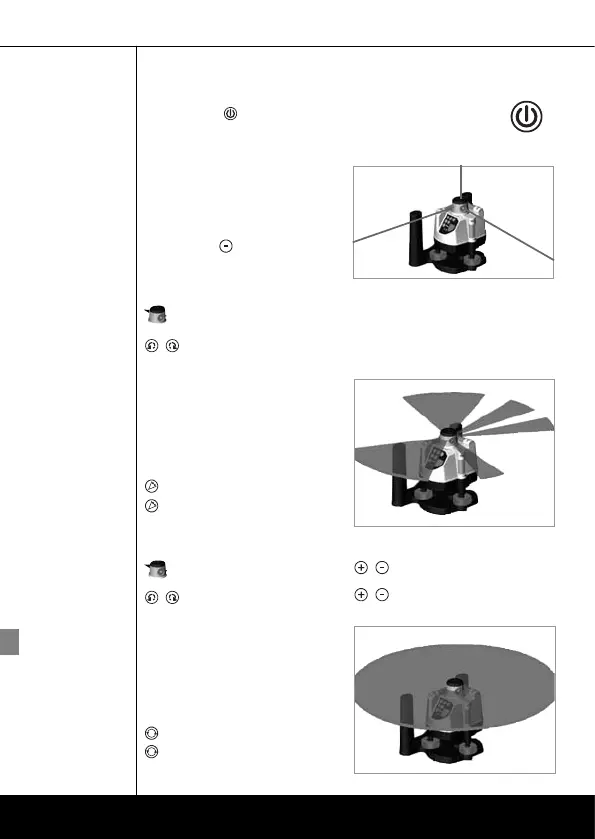2.3.1 activate mode
ENGLISH16
BeamControl-Master BCM
2.2.1 Change position
Spot mode
Operation
on rotation laser
with SensoCommander
2.3 Scan mode:
A light-intensive segment
of different breadth and
position can be adjusted.
Scan mode
Scan mode
Operation
on rotation laser
with SensoCommander
2.3.2 Change position
on rotation laser
with SensoCommander
2.3.3 change scan angle
on rotation laser
with SensoCommander
2.4 Rotation mode:
A laser beam rotating
around 360° with a speed
of up to 200 rpm
Rotation mode
Rotation mode
Operation
2.4.1 activate mode
on rotation laser
with SensoCommander
2.2 Spot mode:
The rotation laser sends out a laser
beam exactly to the point over a
great distance. In order to get into
the spot mode reduce the speed
by means of to zero.
Spot mode:
2. Operation
2.1 Switch on BCM:
Hold the key "On/Off" pressed for 1 second, the head of
BCM starts rotating, the rotation mode is activated.
Operation
switch on
