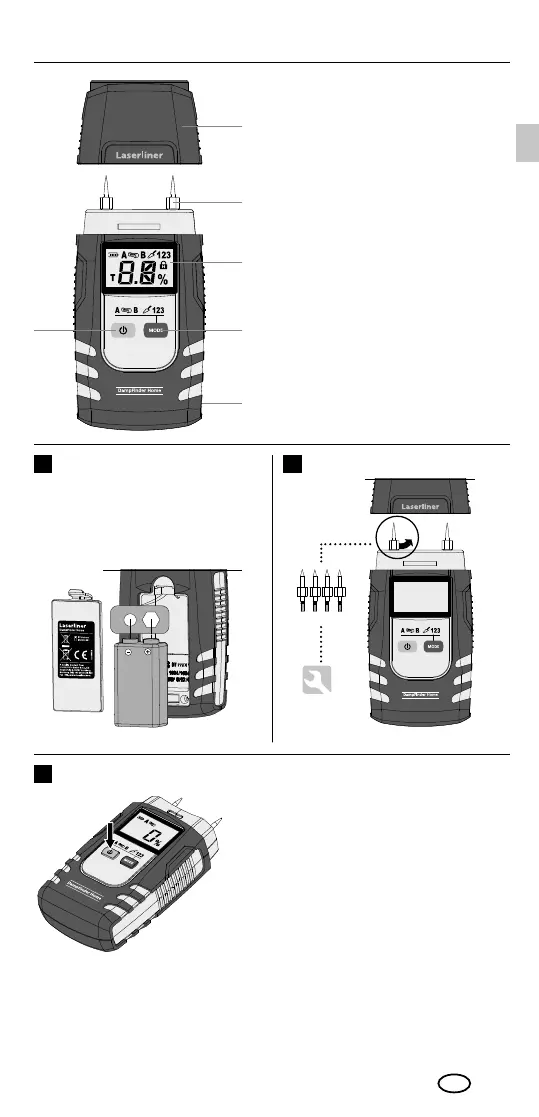DampFinder Home
09
6
1
2
3
5
1
2
3
4
5
6
1 2
3
ON/OFF
4
EN
The device switches itself off
automatically after 3 minutes to
save battery power. If the device has
switched itself off, use the On/Off
switch again to switch it on again.
Open the battery compartment
and insert battery according
to the symbols. Be sure to pay
attention to polarity.
Inserting battery
Protective cap
Measuring electrodes
LC display
On/Off switch
Measuring mode selection
Battery compartment (rear)