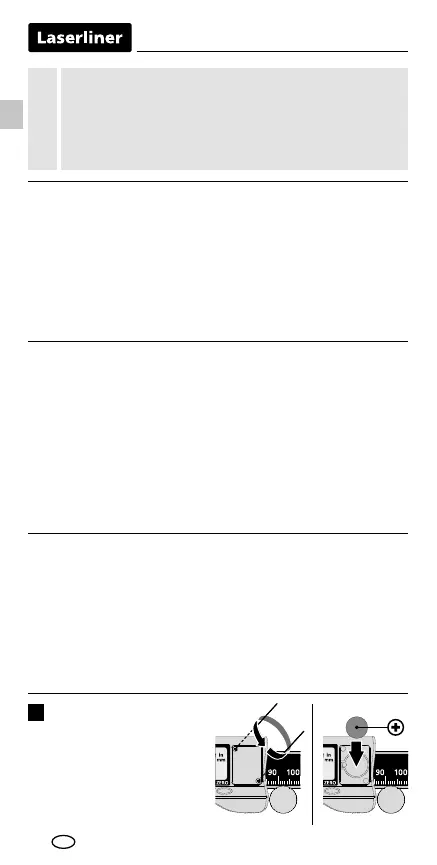06
1.
2.
– The device must only be used in accordance with its intended
purpose and within the scope of the specications.
– The device and its accessories are not toys.
– The structure of the device must not be modied in any way.
– Do not expose the device to mechanical stress, extreme
temperatures, moisture or signicant vibration.
– Risk of damage! The measuring surfaces may scratch sensitive
material.
– Risk of cuts! The measuring surfaces are sharp and pointed and
may cause injuries – only hold them using the handles provided.
General safety instructions
Digital calliper gauge for precise measurement of lengths
– Functions: External measurement, internal measurement, depth
measurement, differential measurement through zero position,
level measurement
– Fixation of the determined measuring range by means
of clamping screw
– 5-digit display
– Measurement range: 0 … 150 mm
Function / application
Completely read through the operating instructions, the
“Warranty and Additional Information” booklet as well as
the latest information under the internet link at the end
of these instructions. Follow the instructions they contain.
This document must be kept in a safe place and passed
on together with the device.
!
– The measuring device complies with electromagnetic compatibility
regulations and limit values in accordance with EMC-Directive
2014/30/EU.
– Local operating restrictions – for example, in hospitals, aircraft,
petrol stations or in the vicinity of people with pacemakers –
may apply. Electronic devices can potentially cause hazards
or interference or be subject to hazards or interference.
Safety instructions
Dealing with electromagnetic radiation
Inserting battery
1
Open the battery compart-
ment and insert battery (1x
LR44 button cell) according
to the symbols. Be sure to
pay attention to polarity.
EN
