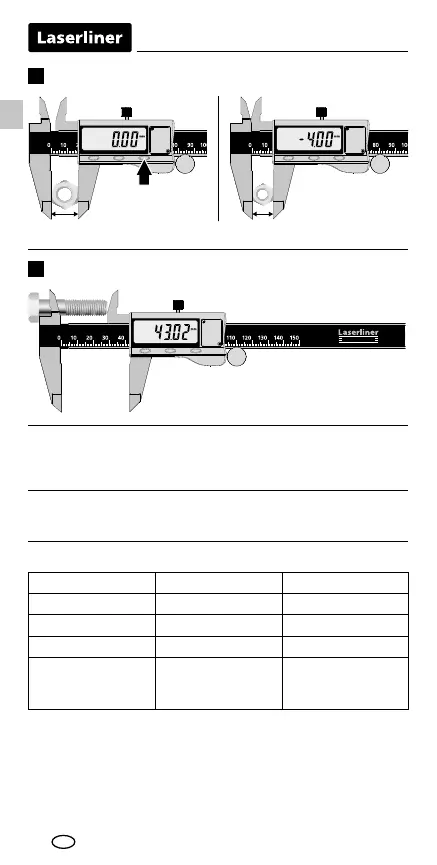08
4
5
MetricMaster Plus
inch/mm ZEROON/OFF
inch/mm ZEROON/OFF
inch/mm ZEROON/OFF
Differential measurement through zeroing
Level measurement
Switch units of measure
To switch between the measuring units mm and inches, press key 2
briey. Switching can be carried out during an active measurement.
Automatic switch-off
The device switches off automatically if left idle for about 5 minutes.
Error recovery
17 mm 13 mm
Problem Possible cause Solution
Flashing numbers Low voltage Replace the battery
No display Low voltage Replace the battery
No display Poor contact Clean the battery
Irregular or
frozen display
Internal fault Remove the battery,
wait 1 minute, insert
the battery
EN
