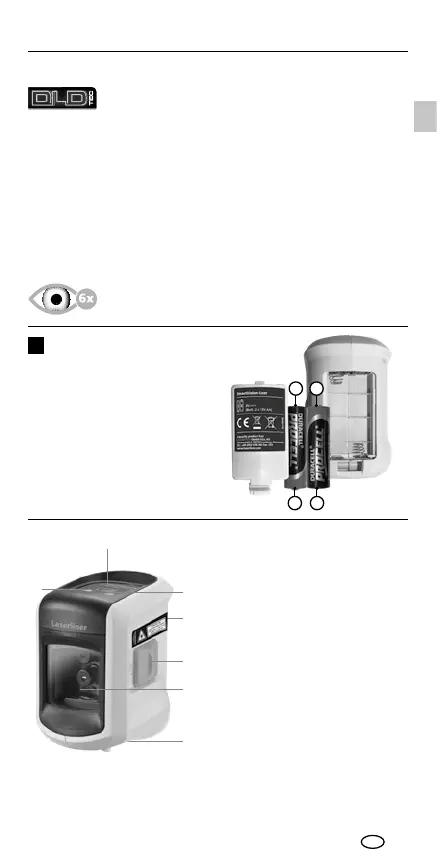SmartVision-Laser
11
+
–
+
–
6
5
3
2
7
1
4
1
2
3
4
5
6
7
Laser line selection button /
Hand receiver mode
LED levelling
red: levelling off
green: levelling on
Battery compartment
(backside)
ON / OFF switch,
transport retainer
Laser output windows
1/4“ tripod threads
(bottom)
LED hand receiver mode
1
Inserting batteries
Open the battery compartment
and insert batteries (2 x type AA)
according to the symbols.
Be sure to pay attention
to polarity.
Approx. 6 times brighter than a typical red laser
with 630 - 660 nm
Green laser technology
Laser modules in DLD design stand for high
line quality as well as a clean and clear and
therefore easily visible line image. Unlike previous generations
they are more temperature-stable and energy efficient.
Furthermore, the human eye has a higher sensitivity to the
wave range of the green laser than the red laser, for example.
This makes the green laser diode appear much brighter than
the red one.
Green lasers, especially in the DLD design, thus offer advan-
tages with regards to how visible the laser line is under
unfavourable conditions.
EN