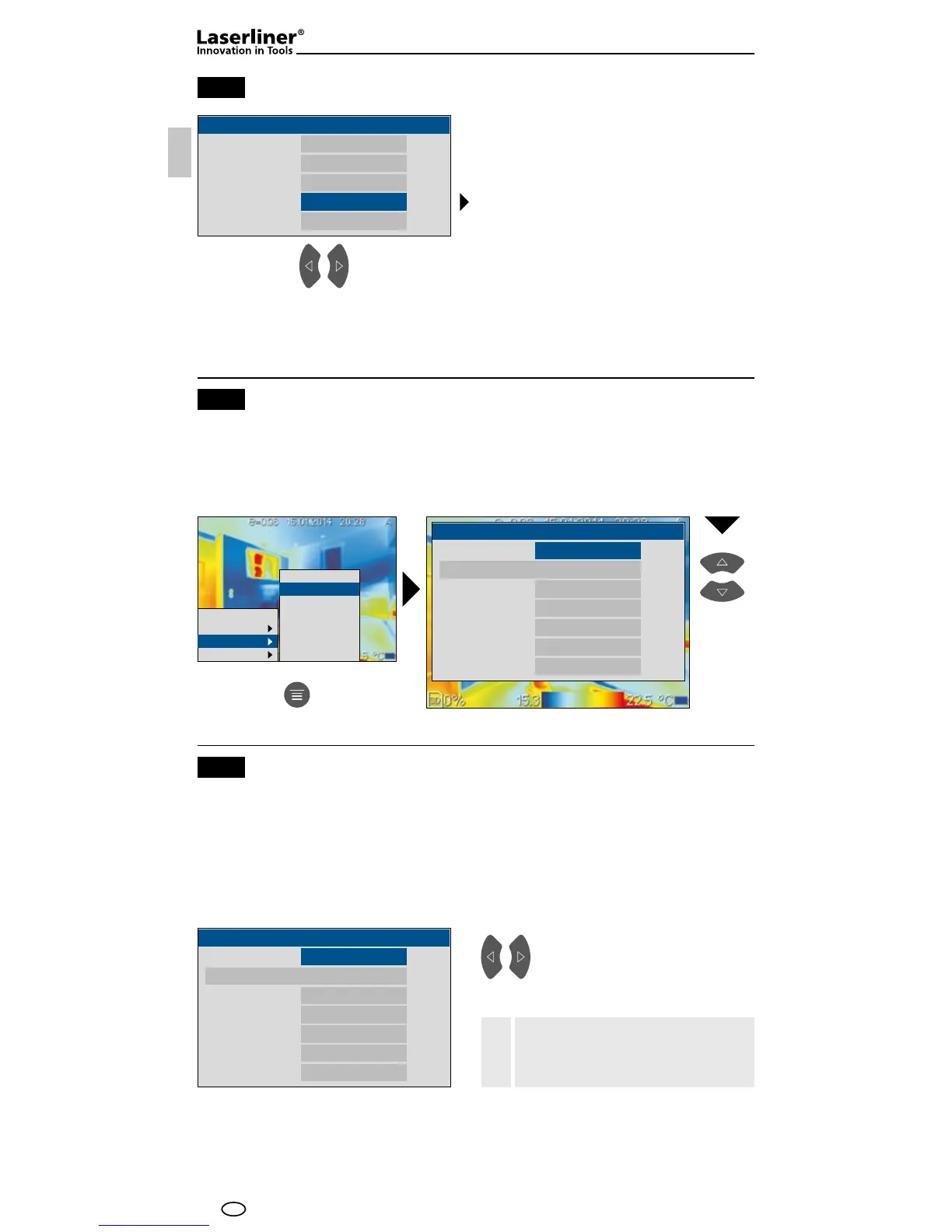32
10.3
-20/350
°C
°C
°C
°C
25.8
30.0
11.0
0.96
°C0.0
2.00
60
30.0
11.1
0.96
°C
°C
0.0
2.00
60
30.0
GB
To set reference temperature
Ref Temp
Spot 1
Spot 2
Hotspot
Coldspot
Area 1
Area 2
Area 3
Off
The reference temperature
shows the temperature
difference between the set
reference temperature and
the measurement points,
lines and areas.
Example:
R = 30.0 °C
S1 = 35.9 °C
S1 is displayed with the
temperature difference
of 5.9 °C.
Measurement-specic settings: Setup
The level of infrared emissions given off by everything depends on the specic material
and surface. This factor is determined by the emissivity coefcient (0.10 ... 1.0). For
accurate measurements, it is absolutely essential that the emissivity coefcient is set rst.
The emissivity coefcient can either be custom set or selected based on the predened
emissivity coefcients from the material list.
To set individual emissivity
Before each use, check the settings for infrared measurement and adjust them to the
respective measuring situation to ensure accurate measurements. In doing so, please
pay particular attention to the general parameters with respect to emissivity coefcient,
distance to target and ambient conditions.
Off
Measurement
Level/Span
Setup
File
Measurement
Adjustment
Alarm / ISO
Date / Time
System Setup
System Info
Fact Default
The input is increased or decreased
by 10 seconds by pressing and
holding the arrow buttons.
!
Adjustment
Emissivity
T Correct
Distance
Humidity
TReect
Customize
Off
Emissivity coefcient
Adjustment
Emissivity
T Correct
Distance
Humidity
TReect
Customize
Off
Measurement
Temp Range
Temp Unit
Amb Temp
Ref Type
Ref Temp