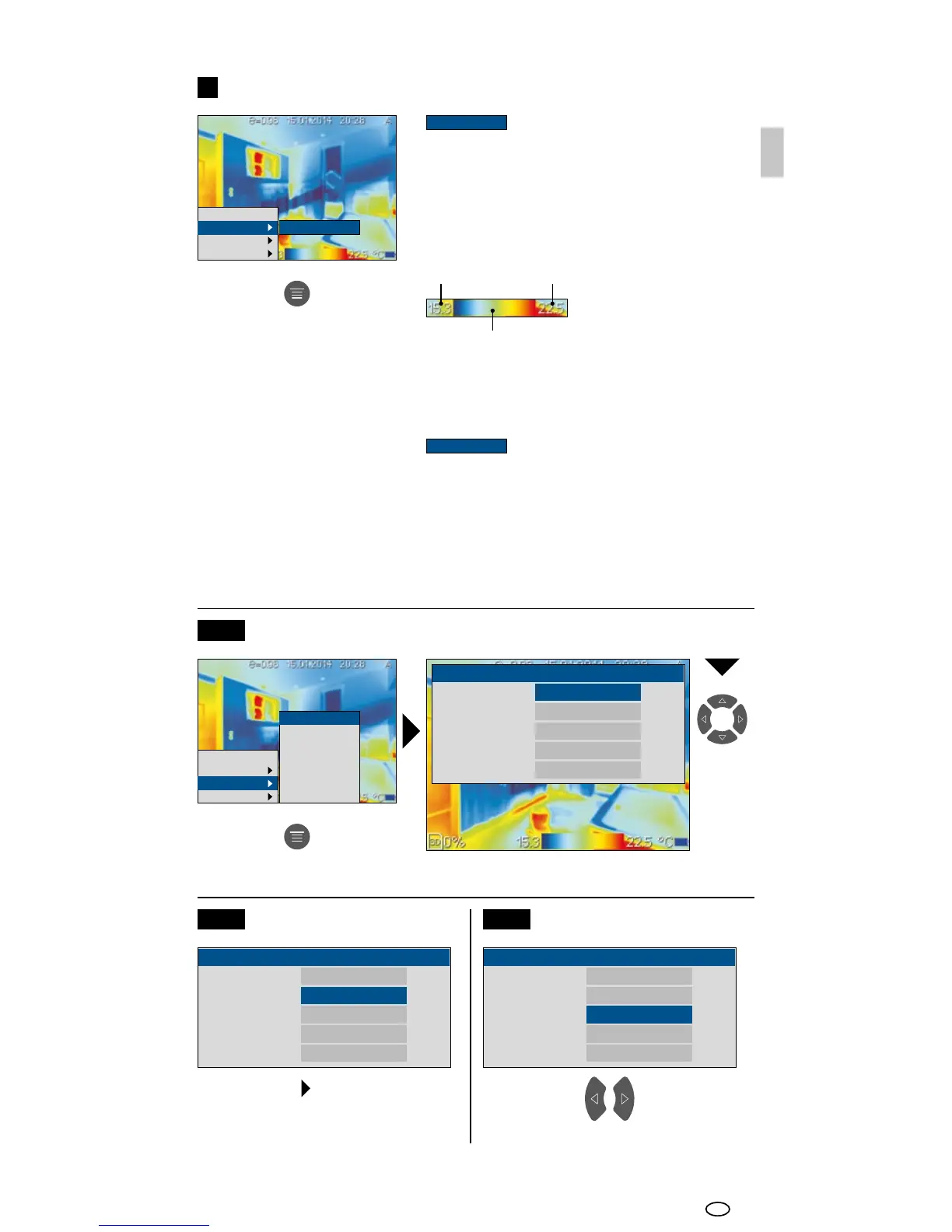ThermoXplorer Pro
31
-20/350-20/350
°C°C
°C°C
°C°C
°C°C
25.825.8
30.030.0
Auto ?
L/S ?
10.0
-20/350
°C
°C
°C
°C
25.8
30.0
9
10.210.1
GB
Measurement-specic settings: Temperature range A / M
Measurement
Level/Span
Setup
File
L/S ?
Temperature range / Auto (A)
This setting is used to adjust the temperature range
of the IR image and the resulting distribution of the
colour spectrum of the infrared image. The colour
spectrum of the measured IR image is determined in
relation to the temperature range and colour scale.
The colour distribution of the IR image is auto-
matically and dynamically adjusted in the bargraph
based on the measured min./max. values.
Min. value Max. value
Bargraph
Temperature range / manual (M)
In manual settings mode, the temperature
range is no longer set automatically based
on the measured min./max. values but rather
determined on the basis of manual values. The
user must dene the temperature range and
span. Refer to Section 21.
Measurement-specic settings: Measurement settings
Measurement
Temp Range
Temp Unit
Amb Temp
Ref Type
Ref Temp
Measurement
Level/Span
Setup
File
Measurement
Adjustment
Alarm / ISO
Date / Time
System Setup
System Info
Fact Default
Off
MeasurementMeasurement
Temp Range
Temp Unit
Amb Temp
Ref Type
Ref Temp
Temp Range
Temp Unit
Amb Temp
Ref Type
Ref Temp
OffOff
Ambient temperatureTemperature unit
°C (Celsius)
°F (Fahrenheit)
K (Kelvin)