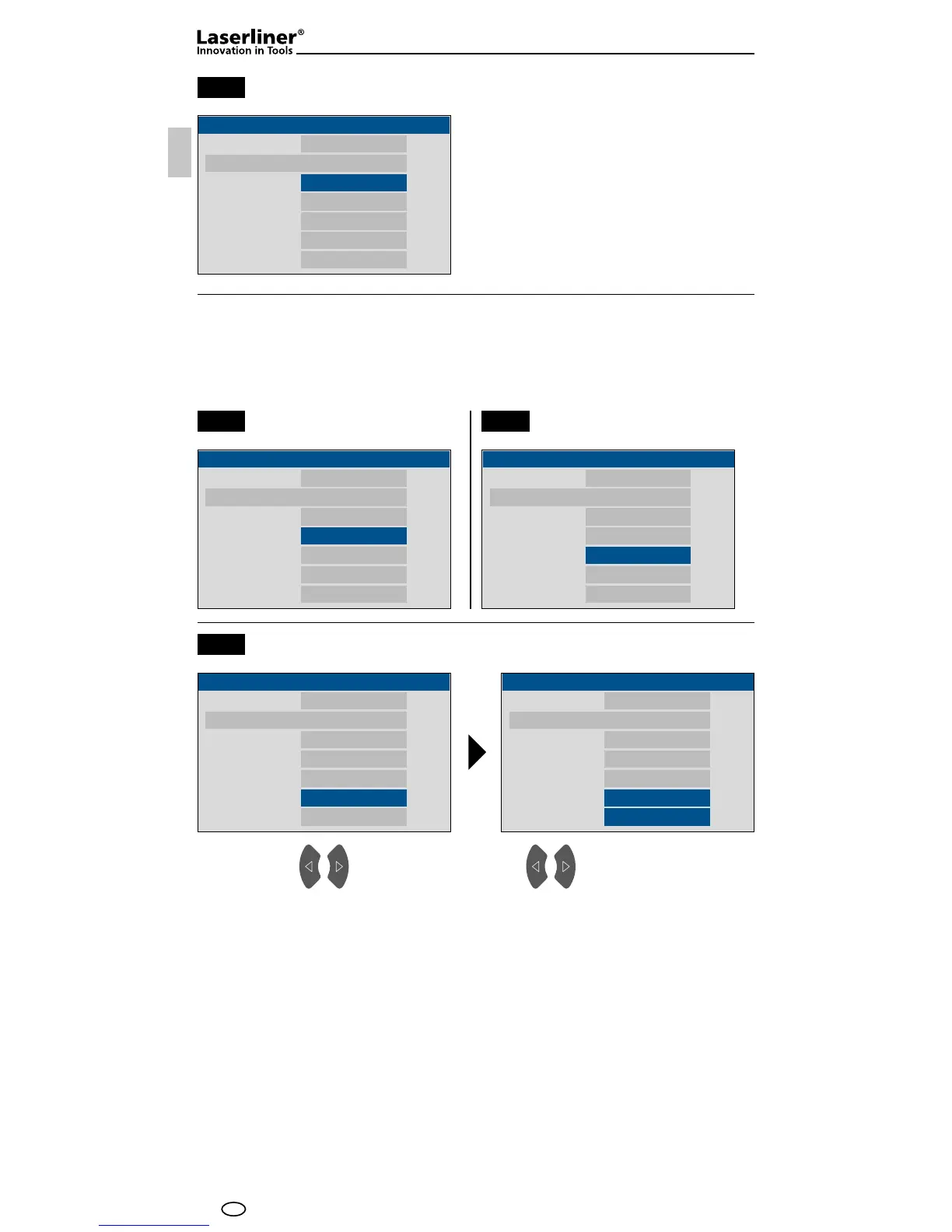34
11.2
0.96
°C
°C
0.0
2.00
60
30.0
11.4
0.96
°C
°C
0.0
2.00
60
30.0
11.5
0.96
°C
°C
0.0
2.00
60
30.0
0.96
°C
°C
0.0
2.00
60
30.0
11.3
0.96
°C
°C
0.0
2.00
60
30.0
GB
T Correct
Adjustment
Emissivity
T Correct
Distance
Humidity
TReect
Customize
Off
TReect
Setting the required
temperature
Correction of ambient climatic conditions
Reection temperature
Infrared measurements of specic objects can be affected by reection from other objects
nearby or even from the ambient air because the measured object cannot be fully isolated.
The reection temperature setting can help compensate for the interference. The reection
temperature is generally the same as the ambient temperature. However, if larger objects
with signicantly different temperatures (approx. > 20 °C) are in close proximity to the
measured area, its effects must be taken into account. For this purpose, follow these steps:
1. Set emissivity coefcient to 1.0
2. Blur the object out of focus (Refer to Section 25)
3. Aim the camera in the opposite direction of the actual measured object
4. Determine the average temperature
5. Set the average temperature as the reection temperature
The following measurement-specic settings must be adjusted to the climatic conditions
before starting measurements. Starting from 10 m distances, the atmospheric inuences
of the air must always be taken into account.
HumidityDistance
Adjustment
Emissivity
T Correct
Distance
Humidity
TReect
Customize
T Correct
Distance
Humidity
TReect OffOff
Adjustment
Emissivity
Customize
T Correct
Distance
Humidity
TReect
EmissivityEmissivity
Off
T Correct
Distance
Humidity
TReect On
Adjustment
Customize
Adjustment
Customize